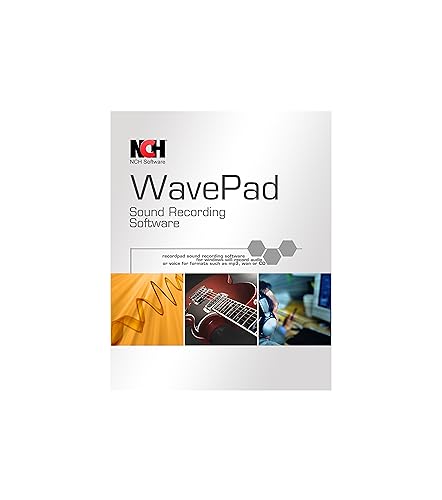
As a photography enthusiast who loves capturing moments with my DSLR camera, finding the right photo editing software is essential to enhance and bring out the best in my images. With the myriad of options available in the market, it can be overwhelming to choose the perfect software that suits my needs and style of photography.
After experimenting with various photo editing programs, I have narrowed down my top picks for the best software that complements the capabilities of my DSLR camera. These programs offer a range of powerful tools, advanced features, and intuitive interfaces to help me achieve professional-looking results in my photo editing workflow.
Whether I’m looking to retouch portraits, enhance landscapes, or create stunning visual effects, these photo editing software options provide me with the flexibility and creative freedom to transform my raw images into stunning works of art. Join me as I delve into the world of the best photo editing software for DSLR cameras and discover the tools that can take your photography to the next level.
Best Photo Editing Software for DSLR Cameras
As a photographer who uses a DSLR camera, finding the right photo editing software is essential to enhance the quality of my images. After trying out various options, I have found that Adobe Lightroom stands out as the best choice for editing photos taken with a DSLR camera.
Adobe Lightroom offers a wide range of editing tools that are specifically designed for RAW image files, which are commonly used in DSLR cameras. The software allows me to adjust exposure, color balance, and sharpness with precision, resulting in professional-looking photos.
- Adobe Lightroom: Offers a user-friendly interface and powerful editing tools tailored for DSLR photos.
- Photoshop: Another popular choice for advanced editing and manipulation of DSLR images.
- Capture One: Known for its excellent RAW processing capabilities and color grading tools.
Adobe Photoshop
When it comes to professional photo editing software for DSLR cameras, Adobe Photoshop is a top choice. I have been using Adobe Photoshop for years and I can confidently say that it offers a powerful set of tools for enhancing and retouching images.
One of the key features of Adobe Photoshop is its advanced layering system, which allows me to work on different elements of an image separately. This makes it easier to make precise edits and adjustments without affecting the entire image. Additionally, Photoshop offers a wide range of filters, effects, and adjustment tools that help me achieve the desired look for my photos.
- Advanced layering system for precise editing
- Wide range of filters, effects, and adjustment tools
- Support for RAW files from DSLR cameras
- Integration with Adobe Creative Cloud for seamless workflow
Lightroom Editing Software for DSLR Cameras
When it comes to editing photos taken with my DSLR camera, I always turn to Lightroom. This software offers a wide range of powerful editing tools that help me enhance the quality of my images.
With Lightroom, I can adjust exposure, contrast, color balance, and sharpness to achieve the perfect look for my photos. The user-friendly interface makes it easy to navigate through the various editing options and quickly apply changes to my images.
Key Features of Lightroom:
- Advanced editing tools for precise adjustments
- Non-destructive editing capabilities
- Integration with Adobe Creative Cloud for seamless workflow
- Organizational features to manage and categorize photos efficiently
Capture One Pro: A Professional Photo Editing Software for DSLR Cameras
As a professional photographer, I have come to rely on Capture One Pro for all my photo editing needs. This powerful software is designed specifically for DSLR cameras and offers a wide range of advanced features that allow me to enhance and perfect my images with precision.
One of the key advantages of Capture One Pro is its exceptional raw image processing capabilities. The software is able to extract the maximum amount of detail and color information from raw files, giving me greater flexibility and control over the final look of my photos.
- Advanced Color Editing: Capture One Pro offers a comprehensive set of tools for color editing, allowing me to fine-tune the hue, saturation, and luminance of individual colors in my images.
- High-Quality Image Output: The software uses advanced algorithms to ensure that my edited photos retain their sharpness, clarity, and detail, even when printed at large sizes.
- Customizable Workflow: Capture One Pro allows me to create custom presets and workflows to streamline my editing process and save time when working on large batches of photos.
DxO PhotoLab: My Go-To Photo Editing Software for DSLR Cameras
When it comes to enhancing the quality of my DSLR camera photos, DxO PhotoLab is my ultimate choice. This software offers a comprehensive set of tools that allow me to take my images to the next level.
One of the standout features of DxO PhotoLab is its advanced noise reduction capabilities. It effectively reduces noise in high ISO images without sacrificing details, ensuring that my photos look crisp and clear.
Key Features of DxO PhotoLab:
- Smart Lighting: The Smart Lighting tool in DxO PhotoLab helps me adjust the exposure and contrast of my photos with precision, ensuring that every detail is perfectly balanced.
- U Point Technology: With U Point technology, I can easily make selective adjustments to specific areas of my photos, allowing me to enhance certain elements without affecting the entire image.
- ClearView Plus: The ClearView Plus feature automatically corrects haze and enhances the overall clarity of my photos, making them look more vibrant and dynamic.
Exploring GIMP: A Powerful Photo Editing Tool
When it comes to enhancing and refining photos captured with a DSLR camera, GIMP stands out as a versatile and feature-rich software. As a photography enthusiast, I have found GIMP to be a valuable tool for editing images with precision and creativity.
Key Features of GIMP:
- Layering Capabilities: GIMP offers robust layering options, allowing me to work on different elements of an image independently, making complex edits seamless and efficient.
- Extensive Filters and Effects: With a wide range of filters and effects, GIMP enables me to experiment with various styles and aesthetics, adding a unique touch to my photos.
- Customizable Interface: One of the aspects I appreciate about GIMP is its customizable interface, which allows me to tailor the workspace to my preferences and streamline my editing process.
- Support for Various File Formats: GIMP supports a plethora of file formats, ensuring compatibility with different camera models and simplifying the import and export of images.
Overall, GIMP has become an indispensable tool in my photography workflow, offering a comprehensive set of features and tools to elevate the quality of my DSLR photos. Whether I am retouching portraits, adjusting colors, or creating intricate compositions, GIMP provides the flexibility and precision I need to bring my creative vision to life.
Affinity Photo: A Comprehensive Photo Editing Software
When it comes to professional photo editing for DSLR cameras, Affinity Photo stands out as a powerful and versatile software tool. As a photographer, I have found Affinity Photo to be highly intuitive and feature-rich, allowing me to enhance and manipulate my images with precision and creativity.
One of the key strengths of Affinity Photo is its non-destructive editing capabilities, which ensure that your original image quality remains intact while you make adjustments. The software offers a wide range of advanced tools and features, including layer-based editing, advanced selection tools, and a comprehensive set of filters and effects.
- Affinity Photo offers seamless integration with RAW files from DSLR cameras, allowing for optimal editing and processing.
- The software provides a customizable workspace, making it easy to tailor the interface to suit your workflow and preferences.
- With Affinity Photo, you can perform complex tasks such as HDR merging, panorama stitching, and focus stacking with ease.
Corel PaintShop Pro: A Comprehensive Photo Editing Solution
When it comes to photo editing with a DSLR camera, Corel PaintShop Pro is my go-to software. This powerful editing tool offers a wide range of features and tools that allow me to enhance, retouch, and manipulate my images with ease.
One of the standout features of Corel PaintShop Pro is its intuitive user interface, which makes it easy for me to navigate through the various editing options. Whether I want to adjust the exposure, color balance, or sharpness of my photos, this software provides me with all the tools I need to achieve professional-looking results.
- Advanced Editing Tools: Corel PaintShop Pro offers a range of advanced editing tools, such as layers, masks, and brushes, that give me full control over the editing process.
- Batch Processing: With the batch processing feature, I can apply the same edits to multiple photos simultaneously, saving me time and effort.
- AI-Powered Enhancements: The AI-powered tools in Corel PaintShop Pro help me enhance my photos quickly and easily, whether it’s removing blemishes, smoothing skin, or adjusting colors.
ON1 Photo RAW
When it comes to professional photo editing software for DSLR cameras, ON1 Photo RAW is a standout choice. This powerful tool offers a wide range of features and capabilities that cater to the needs of photographers at all skill levels.
With ON1 Photo RAW, you can easily edit and enhance your photos with precision and creativity. The software provides advanced editing tools such as layers, masks, and non-destructive editing, allowing you to make intricate adjustments to your images without compromising their quality.
- Advanced Editing Features: ON1 Photo RAW offers a plethora of advanced editing features, including layer support, masks, blending modes, and more.
- Non-Destructive Editing: The software allows you to make edits to your photos without altering the original image, preserving its quality and integrity.
- Efficient Workflow: ON1 Photo RAW streamlines the editing process with its intuitive interface and seamless integration with DSLR cameras.
Luminar: A Powerful Photo Editing Software for DSLR Cameras
When it comes to enhancing the quality of my photos captured with my DSLR camera, I turn to Luminar. This software offers a wide range of advanced editing tools and features that help me achieve professional-looking results.
Luminar’s intuitive interface makes it easy for me to navigate through different editing options such as adjusting exposure, contrast, colors, and applying various filters. The AI-powered tools in Luminar automatically enhance my photos with just a click, saving me time and effort in the editing process.
- Advanced editing tools for precise adjustments
- AI-powered features for automatic enhancements
- Wide range of filters and effects for creative editing
Conclusion
CyberLink PhotoDirector is a powerful and user-friendly photo editing software that is ideal for DSLR camera users. With its wide range of features, including AI-powered tools, advanced editing capabilities, and intuitive interface, PhotoDirector offers everything you need to enhance and perfect your photos.
Whether you are a beginner looking to touch up your images or a professional photographer seeking to create stunning visual masterpieces, PhotoDirector has something for everyone. Its easy-to-use tools make it accessible for users of all skill levels, while its advanced features provide the flexibility and control needed for more experienced editors.
- AI-powered tools for quick and easy editing
- Advanced editing capabilities for more in-depth adjustments
- Intuitive interface for a seamless editing experience
In conclusion, CyberLink PhotoDirector is a top choice for DSLR camera users who are looking for a reliable and versatile photo editing software. With its combination of powerful features and user-friendly design, PhotoDirector is sure to help you bring your photos to the next level.
Best photo editing software for dslr cameras
DxO PureRAW - Photo Editing Enhancement Software - Noise Reduction & RAW Optimization - Sharper, Cleaner Images for DSLR, Mirrorless, Drone Photos - Compatible with Photoshop & Lightroom - PC & Mac
Features
- SHARPER, CLEANER RAW FILES - DxO PureRAW is powerful software that optimizes and enhances your RAW files. Created for demanding photographers, PureRAW maximizes the quality of your images by removing noise, increasing sharpness, and correcting lens flaws. Unleash the full potential of your equipment, with sharper and cleaner RAW files without upgrading your camera (supported RAW files only — no JPEGs).
- NOISE-FREE PHOTOS - AI powered denoising for unparalleled noise reduction. Our DeepPRIME XD technology uses machine learning trained on billions of images to provide incredible noise reduction and detail recovery. Gives you crisp and clean images, free of noise.
- POWERFUL OPTICAL CORRECTIONS - Surpassing other software, PureRAW refines colors and eradicates lens flaws such as vignetting, chromatic aberration, and distortion. DxO tests every camera and lens combination: unlike other software, corrections are not applied uniformly and vary across the frame depending on the specificities of each individual lens, giving you images that are sharpened to perfection.
- FITS YOUR WORKFLOW – PureRAW works as a standalone app or as a plugin compatible with Adobe Lightroom and Photoshop. Effortlessly incorporated into your photo editing process, it provides cleaner, sharper, distortion-free RAW files in seconds without complex adjustments or guesswork. Features automatic batch processing for large number of files. PureRAW does not process JPEG files.
- PC & MAC COMPATIBLE - This bundle includes a dual connector (Type A and Type C) USB memory stick with a PC/Mac installer, product key, and quick start guide. Please note that DxO PureRAW only works with images produced using cameras and lenses listed in our Compatibility Guide. You can find this guide under the Product Guides and Documents section of this listing.
Didn't find the right price? Set price alert below
Sony Alpha a7 III Mirrorless Digital SLR Camera with 28-70mm Lens Kit + Prime TTL Accessory Bundle with 128GB Memory & Photo/Video Editing Software
Features
- This Cardinal Camera Bundle Includes , 128GB Memory , TTL Automatic Flash, Filters, Macros, Extra Battery, 60 Inch Tripod, Monopod and a 1 Year Sony Warranty
- Gain control of expressive freedom: With outstanding imaging capability and high-speed performance contained in a compact body, the α7 III gives you the power, precision, and flexibility to capture once-in-a-lifetime moments just as you like. The camera features a 24.2MP Full frame sensor, 4K UHD Videos with an ISO upto 204800.
- Fast continuous shooting captures the height of a moment: The α7 III can shoot in a continuous burst at up to 10fps with AF/AE tracking and up to 8fps burst shooting when shooting with live-view mode. The camera also supports silent shooting at up to 10fps with AF/AE tracking at maximum resolution.
- Sony FE 28-70mm f/3.5-5.6 OSS Lens: Combining impressive optical performance with lightweight, compact convenience, the 28-70mm Lens makes an ideal everyday lens. The popular 28–70 mm zoom range covers a variety of uses, from landscapes to portraits and snapshots. Built-in Optical SteadyShot image stabilization keeps images sharp and noise-free.
- Includes a complete Automatic TTL High Speed Flash with multi mode options and a 5 Piece Video/Software Editing Software Package
| Price history for Sony Alpha a7 III Mirrorless Digital SLR Camera with 28-70mm Lens Kit + Prime TTL Accessory Bundle with 128GB Memory & Photo/Video Editing Software | |
|---|---|
|
Latest updates:
|
|
Didn't find the right price? Set price alert below
Canon EOS Rebel SL2 DSLR Camera with 18-55mm Lens + 5 Photo/Video Editing Software Package & Accessory Kit (Renewed)
Features
- This Canon Camera Bundle comes with Manufacturer Supplied Accessories and One Year Seller Warranty.
- Canon EOS Rebel SL2 DSLR Camera - 24.2MP APS-C CMOS Sensor - DIGIC 7 Image Processor - 3" 1.04m-Dot Vari-Angle Touchscreen LCD - Full HD 1080p Video Recording at 60 fps - 9-Point AF System; Dual Pixel CMOS AF - Native ISO 25600, Extended to ISO 51200 - Up to 5 fps Continuous Shooting - Feature Assistant; Microphone Input - Built-In Wi-Fi with NFC and Bluetooth
- Canon EF-S 18-55mm f/4-5.6 IS STM Lens is a sleek and flexible option for everyday shooting. Spanning a 29-88mm equivalent focal length range, this lens covers wide-angle to portrait-length perspectives in a variety of lighting conditions
- 5 Software Kit Includes premium photo and video editing softwares
- ACCESSORIES: Stabilization pistol grip tripod, HD filters, tulip hood, memory card, memory card reader and more..
Didn't find the right price? Set price alert below
Features
- Merge of bracketed exposures to HDR, tone mapping and exposure fusion
- Automatic Alignment of Hand-Held Photos
- Advanced Tools for Ghost Removal
- Batch Mode
- Plugin for Adobe Light room
| Price history for Photomatix Pro 6 | |
|---|---|
|
Latest updates:
|
|
Didn't find the right price? Set price alert below
PhotoStage Slideshow Software - Share Pictures and Videos to Music or Narration [Download]
Features
- Share your memories with a multimedia slideshow quickly and easily
- Easily combine pictures, video clips, music and narration
- Burn to DVD, share online or save to a portable device
- Includes zoom, crop, fade, panning, zooming and more to bring your photos to life
- Choose from a wide range of transitions and effects
Didn't find the right price? Set price alert below
Nikon D3500 DSLR Body Only Camera Bundle + Accessory Kit Including Photo & Video Editing Software Package (Renewed)
Features
- Nikon D3500 DSLR Camera (Import Model) - 24.2MP DX-Format CMOS Sensor - EXPEED 4 Image Processor - No Optical Low-Pass Filter - Native ISO 100-25600; 5 fps Shooting
- Picture Control modes can be directly accessed via a dedicated button and allow you to set predefined looks to imagery in-camera, and include Flat, Landscape, Monochrome, Neutral, Portrait, Standard, Vivid, and user-customizable settings.
- SanDisk 32GB SDHC Memory Card + Deluxe Camera Case + Camera Tripod
- Comes with Video and Photo Editing, Manager Software Package - Compatible with Windows and Mac Operating Systems - 5 Different Software Package to cover all your editing needs
- Video capture resolution: 1080p
Didn't find the right price? Set price alert below
Nikon D7500 DSLR Camera with 18-140mm Lens Bundle + 420-800mm Zoom Telephoto Lens + Accessory Kit w/Photo/Video Editing Software Package, 64GB Extreme Memory, Extra Battery, Filters & More
Features
- This Premium Camera Package Comes with a 1-Year Seller Supplied Warranty which includes the Nikon Camera Kit with Bundled Accessories
- Nikon D7500 DSLR Camera (Import Model Camera): 20.9MP DX-Format CMOS Sensor | EXPEED 5 Image Processor | 3.2" 922k-Dot Tilting Touchscreen LCD | 4K UHD Video Recording at 30 fps | Multi-CAM 3500FX II 51-Point AF System | Native ISO 51200, Expanded ISO 1,640,000 | 8 fps Shooting for Up to 100 Frames | SnapBridge Bluetooth and Wi-Fi | 180k-Pixel RGB Sensor and Group Area AF
- Nikon AF-S DX NIKKOR 18-140mm f/3.5-5.6G ED VR Lens: F-Mount Lens/DX Format | 27-210mm (35mm Equivalent) | Aperture Range: f/3.5 to f/38 | One Aspherical Element, One ED Element | Super Integrated Coating | Silent Wave Motor AF System | VR II Image Stabilization | Rounded 7-Blade Diaphragm
- Capable of recording more than just stills, the D7500 supports 4K UHD video recording at 30, 25, and 24 fps frame rates and Full HD/HD recording at up to 60 fps, along with the ability to save movie files to the in-camera memory cards or as an uncompressed file, with 4:2:2 sampling, to an optional external recorder via HDMI out.
- BUNDLED ACCESSORIES: Sandisk 64GB Extreme High Speed Memory Card, Padded Carry Shoulder Case, Camera Standard Monopod, 3 Piece Premium Filter Kit with Coated UV, CPL and FLD Filters, 4 Piece Premium Macro Close Ups Kit with +1, +2, +4, +10 Power, Extra Replacement Battery, Movavi Photo & Video Editing Premium Software Package, Camera Hand Grip Strap, Tulip Lens Hood, USB Memory Card Reader, Digital Slave Flash, Micro Fiber Cloth, Lens Pen, Lens Blower, Lens Cap Keeper
Didn't find the right price? Set price alert below
WavePad Audio Editing Software - Professional Audio and Music Editor for Anyone [Download]
$69.99
Features
- Full-featured professional audio and music editor that lets you record and edit music, voice and other audio recordings
- Add effects like echo, amplification, noise reduction, normalize, equalizer, envelope, reverb, echo, reverse and more
- Supports all popular audio formats including, wav, mp3, vox, gsm, wma, real audio, au, aif, flac, ogg and more
- Sound editing functions include cut, copy, paste, delete, insert, silence, auto-trim and more
- Integrated VST plugin support gives professionals access to thousands of additional tools and effects
Didn't find the right price? Set price alert below
Canon EOS 90D DSLR Camera w/EF-S 18-135mm f/3.5-5.6 is USM Lens Lens | 32.5MP APS-C CMOS Sensor + 128GB Extreme Speed Memory + Photo & Video Editing Software Pack-Essential Kit, Black (Renewed)
Features
- Canon EOS 90D DSLR Camera- 26.2MP Full-Frame CMOS Sensor, DIGIC 7 Image Processor, 45-Point All-Cross Type AF System, Full HD Video at 60 fps; Digital IS, 3" 1.04m-Dot Vari-Angle Touchscreen LCD, Dual Pixel CMOS AF and Movie Servo AF, Native ISO 40000, Expanded to ISO 102400, 6.5 fps Shooting; Time-Lapse & HDR Movie, Built-In GPS, Bluetooth & Wi-Fi with NFC, Dust and Water-Resistant; SD Card Slot
- Canon EF-S 18-135mm f/3.5-5.6 IS USM - A versatile zoom optimized for both stills and video is designed for APS-C-format DSLRs, 28.8-216mm (35mm Equivalent), One UD Element & One Aspherical Element, NANO USM Autofocus System, Image Stabilizer and Dynamic IS, Compatible with PZ-E1 Power Zoom Adapter
- The pentaprism type optical viewfinder offers 100% frame coverage for high compositional accuracy when shooting at eye-level. Additionally, further aiding shooting with the viewfinder, AF points and mode, compositional grids, a horizontal electronic level, and other assistive features can be displayed during use.
- Built-in Wi-Fi allows for easy wireless sharing of both photos and movies to a linked mobile device and Bluetooth connectivity permits linking a smartphone or tablet for quick image sharing between devices as well as remote control capabilities when using the Canon Camera Connect app. This app also enables a mobile raw-editing workflow for greater post-production freedom.
- Featuring an impressively high-resolution 32.5MP APS-C CMOS sensor, the 90D is capable of producing imagery with notable clarity and dynamic range, as well as a broad sensitivity range of ISO 100-25600 and low noise to support working in difficult lighting situations. The sensor and image processor also realize fast performance throughout the camera system
Didn't find the right price? Set price alert below
Light L16 - 4K Multi-Lense 52MP Pocket-Sized DSLR-Quality Camera with Built-in Wifi, Touchscreen, Software Updated Built-in 256GB Storage (New)
Features
- On-Camera Editing and this compact camera captures the details of your scene at multiple focal lengths, then uses sophisticated algorithms to combine 10+ images into a single, high-resolution photo.
- Light's advanced image-processing engine captures 51.1 megapixels of rich data, creating high-quality images with striking details, realistic colors, and significantly less noise. Photographers have the creative freedom they need to zoom, crop, enlarge, and ultimately bring their vision to life.
- 3 stops of dynamic range and unlike most cameras, the L16 captures multiple images at different exposure values. When combined, final photos boast an impressively wide dynamic range—around 13 stops.
- Weighing just less than a pound, the L16 offers convenience without sacrificing quality. Now, photographers can take professional-quality photos wherever they go.
- Built-in Wifi, On screen editing, Bluetooth, Software Updates, 52 Megapixels, 16 Lenses, Optimized Low Light Capability, etc. The Light L16 has so much to offer!
| Price history for Light L16 - 4K Multi-Lense 52MP Pocket-Sized DSLR-Quality Camera with Built-in Wifi, Touchscreen, Software Updated Built-in 256GB Storage (New) | |
|---|---|
|
Latest updates:
|
|
Didn't find the right price? Set price alert below
Q&A:
What is the best photo editing software for dslr cameras?
One of the most popular photo editing software for DSLR cameras is Adobe Photoshop. It offers a wide range of powerful tools and features for editing and enhancing photos.
Are there any free photo editing software options for DSLR cameras?
Yes, there are several free photo editing software options available for DSLR cameras. Some popular ones include GIMP, Pixlr, and Canva.
Which photo editing software is recommended for beginners using DSLR cameras?
For beginners using DSLR cameras, software like Adobe Lightroom is often recommended. It has a user-friendly interface and offers basic editing tools that are easy to learn and use.





![PhotoStage Slideshow Software - Share Pictures and Videos to Music or Narration [Download]](https://m.media-amazon.com/images/I/A1SHEKN-pRL._SL160_.jpg)


























![PhotoStage Slideshow Software - Share Pictures and Videos to Music or Narration [Download]](https://m.media-amazon.com/images/I/A1SHEKN-pRL._SS520_.jpg)












![WavePad Audio Editing Software - Professional Audio and Music Editor for Anyone [Download]](https://m.media-amazon.com/images/I/B1fcLEGCs6S._SS520_.png)
![WavePad Audio Editing Software - Professional Audio and Music Editor for Anyone [Download]](https://m.media-amazon.com/images/I/61S6tL-4QnL._SL500_.png)
![WavePad Audio Editing Software - Professional Audio and Music Editor for Anyone [Download]](https://m.media-amazon.com/images/I/61osglpZiyL._SL500_.png)
![WavePad Audio Editing Software - Professional Audio and Music Editor for Anyone [Download]](https://m.media-amazon.com/images/I/61D+O1UnlBL._SL500_.png)
![WavePad Audio Editing Software - Professional Audio and Music Editor for Anyone [Download]](https://m.media-amazon.com/images/I/611A8uXsxAL._SL500_.png)
![WavePad Audio Editing Software - Professional Audio and Music Editor for Anyone [Download]](https://m.media-amazon.com/images/I/61ZXkvETNgL._SL500_.png)
![WavePad Audio Editing Software - Professional Audio and Music Editor for Anyone [Download]](https://m.media-amazon.com/images/I/71xSUV91mML._SL500_.png)
![WavePad Audio Editing Software - Professional Audio and Music Editor for Anyone [Download]](https://m.media-amazon.com/images/I/61Gk6GJwfpL._SL500_.png)
![WavePad Audio Editing Software - Professional Audio and Music Editor for Anyone [Download]](https://m.media-amazon.com/images/I/61xg748YCAL._SL500_.png)
![WavePad Audio Editing Software - Professional Audio and Music Editor for Anyone [Download]](https://m.media-amazon.com/images/I/61dmG7u+TwL._SL500_.png)
![WavePad Audio Editing Software - Professional Audio and Music Editor for Anyone [Download]](https://m.media-amazon.com/images/I/611zNEYBr0L._SL500_.png)


























