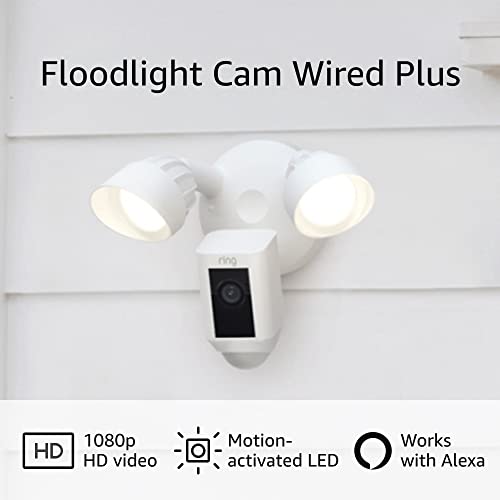As a security expert with years of experience, I am often asked about the best position for a security camera. Choosing the right location for your security cameras is crucial in order to maximize their effectiveness and ensure the safety of your property. In this article, I will share my top recommendations for the best positions to install security cameras.
One of the most important factors to consider when positioning your security camera is the field of view. You want to make sure that the camera covers the entire area you wish to monitor, without any blind spots. To achieve this, it is recommended to install the camera at a height that provides a clear view of the desired area, while also avoiding obstructions such as trees or walls.
Another important consideration is the angle of the camera. It is best to position the camera in a way that allows it to capture the faces of any potential intruders. This can be achieved by mounting the camera slightly above eye level, tilted downwards. Additionally, it is recommended to avoid placing the camera in direct sunlight, as it can affect the quality of the footage.
Furthermore, the entrance points of your property, such as doors and windows, should be given priority when determining the best positions for security cameras. These areas are typically the most vulnerable and are often targeted by intruders. By placing cameras near these entrance points, you can capture any suspicious activity and potentially deter criminals.
In conclusion, when it comes to the best position for a security camera, it is important to consider the field of view, angle, and the vulnerable areas of your property. By following these recommendations, you can ensure that your security cameras are positioned optimally to provide maximum protection and peace of mind.
Outdoor security camera placement: key points to consider
As a security professional, I understand the importance of strategically placing outdoor security cameras to maximize their effectiveness. Here are some key points to consider when deciding where to install your cameras:
1. Entry points:
One of the most crucial areas to cover with outdoor security cameras is the entry points of your property. This includes doors, windows, and any other potential access points. By positioning cameras to capture these areas, you can deter potential intruders and have a clear view of anyone entering or exiting your property.
2. Perimeter coverage:
Another important consideration is covering the perimeter of your property. This means placing cameras along the boundaries of your property to monitor any suspicious activity happening outside. By having a wide coverage of the perimeter, you can detect any potential threats and take necessary actions to prevent any security breaches.
3. Blind spots:
Identifying and addressing blind spots is crucial to ensure comprehensive surveillance. These are areas where the camera’s view may be obstructed, such as corners, bushes, or trees. By identifying these blind spots and adjusting the camera placement accordingly, you can eliminate any potential gaps in your security coverage.
4. Height and angle:
The height and angle at which the cameras are installed also play a significant role in their effectiveness. Mounting cameras at a higher position can provide a broader view and reduce the risk of tampering. Additionally, angling the cameras downward can capture facial features more effectively. Experimenting with different heights and angles can help you find the optimal position for each camera.
5. Lighting conditions:
Consider the lighting conditions in the areas where you plan to install your outdoor security cameras. It’s important to ensure that the cameras have adequate lighting to capture clear footage, especially during nighttime. If necessary, you can install additional lighting fixtures or choose cameras with built-in infrared capabilities to enhance visibility in low-light conditions.
By taking these key points into consideration, you can ensure that your outdoor security cameras are strategically placed to provide optimal coverage and enhance the security of your property.
Best locations for outdoor security cameras
When it comes to choosing the best locations for outdoor security cameras, there are several factors to consider. These cameras play a crucial role in monitoring and protecting your property, so it’s important to place them strategically for maximum effectiveness.
1. Entry points: One of the best locations for outdoor security cameras is near entry points such as doors and windows. This allows the cameras to capture any suspicious activity or individuals attempting to gain unauthorized access to your property.
2. Driveways and parking areas: Another important area to consider for outdoor security cameras is driveways and parking areas. These areas are often the first point of entry for potential intruders or vandals, so having cameras in these locations can help deter criminal activity and provide valuable evidence if an incident occurs.
3. Backyard and outdoor living spaces: Don’t forget to cover your backyard and outdoor living spaces with security cameras. These areas are often overlooked but can be vulnerable to theft or trespassing. By placing cameras in these locations, you can keep an eye on your entire property and ensure the safety of your family and belongings.
4. High vantage points: To maximize the coverage area of your outdoor security cameras, consider installing them at high vantage points. This could be on the roof, under the eaves, or on tall poles. By positioning the cameras at a higher level, you can have a wider view and reduce the risk of tampering or obstruction.
5. Well-lit areas: Lastly, it’s important to install outdoor security cameras in well-lit areas. Adequate lighting can deter potential intruders and also improve the quality of the camera footage. Make sure to choose cameras with night vision capabilities for optimal performance in low-light conditions.
By considering these factors and strategically placing your outdoor security cameras, you can enhance the security of your property and have peace of mind knowing that you have a reliable surveillance system in place.
How to choose the right position for your security camera
When it comes to setting up a security camera, one of the most important factors to consider is the positioning. Choosing the right position for your camera can greatly affect its effectiveness in capturing important footage and deterring potential intruders. Here are some tips on how to choose the best position for your security camera:
- Identify the vulnerable areas: Start by identifying the areas that are most vulnerable to break-ins or suspicious activities. These can include entry points such as doors and windows, as well as blind spots where someone could easily hide. By focusing on these areas, you can ensure that your camera captures the most important footage.
- Consider the field of view: The field of view of a security camera refers to the area that it can capture. Before installing your camera, consider the field of view and make sure it covers the desired area. This may require adjusting the angle or position of the camera to get the best coverage.
- Choose a high vantage point: Placing your camera at a high vantage point can provide a wider view and reduce the chances of it being tampered with. Mounting the camera on a wall or ceiling can also help to hide the camera from potential intruders.
- Ensure proper lighting: Lighting plays a crucial role in the effectiveness of a security camera. Make sure the area you want to monitor is well-lit, either naturally or with the help of artificial lighting. Avoid positioning the camera directly facing bright lights or sources of glare, as this can affect the quality of the footage.
- Consider weather conditions: If you’re installing an outdoor security camera, it’s important to consider the weather conditions it will be exposed to. Look for a camera that is weatherproof and can withstand rain, snow, and extreme temperatures. Additionally, position the camera in a way that it is protected from direct exposure to harsh weather elements.
By taking these factors into consideration and carefully choosing the right position for your security camera, you can maximize its effectiveness in protecting your property and ensuring the safety of your loved ones.
Indoor Security Camera Placement: What You Need to Know
When it comes to ensuring the safety and security of your home or office, indoor security cameras play a crucial role. However, it’s not just enough to install a camera anywhere and hope for the best. Proper placement is key to maximizing their effectiveness. Here are some important factors to consider when deciding where to position your indoor security cameras.
1. Entry Points:
One of the most important areas to cover with your indoor security cameras is the entry points of your home or office. This includes doors, windows, and any other access points that could potentially be used by intruders. By placing cameras in these areas, you can capture any suspicious activity and have valuable evidence in case of a break-in.
2. High Traffic Areas:
Another important consideration is to place your indoor security cameras in high traffic areas. These are the spaces where people are most likely to pass through frequently, such as hallways, staircases, or common rooms. By positioning cameras in these areas, you can monitor the movements of individuals and ensure that nothing out of the ordinary is happening.
3. Valuable Assets:
If you have valuable assets in your home or office, it’s a good idea to place cameras in those specific areas. This could include rooms where you store important documents, expensive equipment, or valuable artwork. By having cameras trained on these areas, you can deter potential thieves and have evidence if anything goes missing.
- 4. Height and Angle: When positioning your indoor security cameras, it’s important to consider the height and angle at which they are installed. Placing cameras at eye level can help capture clear facial images, while angling them downwards can provide a better view of someone’s hands or actions.
- 5. Privacy Considerations: While it’s important to have cameras in strategic locations, it’s also crucial to respect the privacy of individuals. Avoid placing cameras in private spaces such as bedrooms or bathrooms, and make sure to inform people that they are being monitored in public areas.
- 6. Lighting Conditions: Lastly, consider the lighting conditions in the areas where you plan to install your indoor security cameras. Ensure that there is sufficient lighting to capture clear footage, and consider adding additional lighting if needed.
By taking these factors into account, you can ensure that your indoor security cameras are positioned in the most effective way. This will provide you with peace of mind, knowing that your home or office is well-protected and that you have valuable evidence in case of any security incidents.
Best spots for indoor security cameras
When it comes to setting up indoor security cameras, finding the best spots is crucial for ensuring optimal coverage and protection. As an experienced security professional, I have identified a few key areas that are ideal for placing indoor security cameras. By strategically positioning the cameras in these locations, you can maximize their effectiveness in monitoring and deterring potential threats.
One of the best spots for an indoor security camera is near the main entrance or exit of your home or office. This allows the camera to capture clear footage of anyone entering or leaving the premises. By placing the camera at eye level, you can easily identify individuals and have a detailed record of their activities. Additionally, having a camera at the main entrance serves as a visible deterrent, as potential intruders are more likely to be cautious when they know they are being watched.
- Another important spot for an indoor security camera is in the common areas of your property, such as the living room or kitchen. These areas are often frequented by family members or employees, and having a camera here can help keep an eye on their activities. In case of any suspicious behavior or incidents, you will have valuable footage to review and take appropriate action.
- Placing a security camera in the hallway is also a smart move, as it allows you to monitor movement between different rooms. This can be especially useful for detecting any unauthorized access or suspicious activity.
- If you have valuable assets or sensitive areas within your property, such as a home office or a storage room, it is advisable to install a security camera in these locations. This provides an extra layer of protection and ensures that any unauthorized access or tampering can be captured on camera.
In conclusion, the best spots for indoor security cameras include the main entrance, common areas, hallways, and areas with valuable assets. By strategically positioning cameras in these locations, you can enhance the security of your property and have a comprehensive surveillance system in place.
Tips for positioning your security camera for maximum effectiveness
When it comes to securing your property, positioning your security camera correctly is key. Here are some tips for maximizing the effectiveness of your security camera:
- Choose strategic locations: It’s important to select the right spots to place your security cameras. Consider areas that are vulnerable to break-ins or theft, such as entrances, windows, and blind spots. By strategically positioning your cameras, you can increase the chances of capturing any suspicious activity.
- Consider the angle: The angle at which your security camera is positioned can greatly affect its effectiveness. Aim to have a wide field of view that covers the entire area you want to monitor. Adjust the camera angle to avoid any obstructions or glare that may hinder its performance.
- Ensure proper lighting: Lighting plays a crucial role in capturing clear footage. Make sure your security camera is not facing directly into bright lights, as this can wash out the image. Additionally, consider adding external lighting to areas that are poorly lit to improve visibility.
- Protect your camera: Positioning your security camera in a way that prevents tampering or vandalism is essential. Mount the camera at a height that is out of reach and use protective casings or covers to deter potential intruders.
- Regular maintenance: Keep your security cameras clean and free from any obstructions, such as dirt, dust, or spider webs. Regularly check the camera’s positioning to ensure it hasn’t been accidentally moved or misaligned.
By following these tips, you can position your security camera in a way that maximizes its effectiveness and enhances the security of your property.
The importance of camera angle and field of view
When it comes to setting up a security camera, one of the most important factors to consider is the camera angle and field of view. These two aspects play a crucial role in determining the effectiveness of the camera in capturing and monitoring the desired area.
Choosing the right camera angle is essential as it determines the perspective from which the camera captures the scene. A well-placed camera angle can provide a wide coverage area, minimizing blind spots and ensuring that no important details are missed. It is crucial to position the camera in such a way that it covers the desired area while avoiding any obstructions or obstacles that may hinder its view.
Additionally, the field of view of the camera is equally important. The field of view refers to the area that the camera can capture and monitor. It is important to select a camera with an appropriate field of view that matches the specific requirements of the surveillance area. For example, in a large open space, a camera with a wide field of view would be ideal, while in a narrow corridor, a camera with a narrower field of view would be more suitable.
By carefully considering the camera angle and field of view, one can ensure that the security camera is optimally positioned to capture and monitor the desired area effectively. This will help in enhancing the overall security and surveillance measures in place, providing peace of mind and protection for both residential and commercial spaces.
Common mistakes to avoid when positioning your security camera
When it comes to positioning your security camera, there are a few common mistakes that you should avoid in order to maximize its effectiveness. These mistakes can compromise the overall security of your property and reduce the camera’s ability to capture important footage. Here are some mistakes to be aware of:
- Placing the camera too high or too low: One of the most common mistakes is positioning the camera either too high or too low. Placing it too high can result in a narrow field of view and make it difficult to identify individuals. On the other hand, placing it too low can lead to obstructions and reduce the camera’s effectiveness.
- Not considering the lighting conditions: Another mistake is not taking into account the lighting conditions in the area where the camera will be positioned. Poor lighting can make it difficult to capture clear footage, especially during the night. It is important to ensure that the camera is positioned in a way that avoids glare from direct sunlight and provides adequate lighting for optimal image quality.
- Overlooking potential blind spots: Failing to identify and address potential blind spots is another common error. Blind spots are areas that are not covered by the camera’s field of view and can be exploited by intruders. It is important to carefully assess the surroundings and adjust the camera’s position to minimize blind spots.
- Not securing the camera properly: Lastly, many people overlook the importance of securely mounting the camera. A poorly secured camera can be easily tampered with or stolen, rendering it useless. It is essential to use appropriate mounting brackets and ensure that the camera is securely attached to a stable surface.
Avoiding these common mistakes will help ensure that your security camera is positioned optimally and provides effective surveillance for your property. By taking the time to carefully consider the camera’s placement, lighting conditions, blind spots, and security, you can enhance the overall security of your property and have peace of mind knowing that your camera is capturing clear and useful footage.
Conclusion
Protecting your security camera from tampering and vandalism is crucial to ensure the effectiveness of your surveillance system. By following the tips mentioned in this article, you can significantly reduce the risk of tampering and vandalism:
- Choose a strategic location: Install your security camera in a place that is not easily accessible to potential vandals.
- Use tamper-resistant housing: Select security cameras with durable and tamper-resistant housings to discourage tampering attempts.
- Secure camera mounting: Make sure to securely mount your security camera to prevent it from being easily dislodged or moved.
- Install protective covers: Consider using protective covers or housings that can provide an extra layer of protection against vandalism.
- Regular maintenance and inspection: Conduct regular maintenance and inspection of your security cameras to identify any signs of tampering or damage.
By implementing these measures, you can enhance the security and longevity of your security camera system, ensuring that it continues to provide reliable surveillance for your property.
Best position for security camera
MaxiViz Security Cameras Wireless Outdoor (4 Pack), Battery Powered Cameras for Home Security with AI Motion Detection, 2K Color Night Vision, 2-Way Talk, IP66 Weatherproof, SD/Cloud Storage
Features
| Part Number | GJ-CG6-20W |
| Model | GJ-CG6-20W |
| Color | White 4 Pack Cam |
| Price history for MaxiViz Security Cameras Wireless Outdoor (4 Pack), Battery Powered Cameras for Home Security with AI Motion Detection, 2K Color Night Vision, 2-Way Talk, IP66 Weatherproof, SD/Cloud Storage | |
|---|---|
|
Latest updates:
|
|
Didn't find the right price? Set price alert below
2K Pan/Tilt Security Camera, 2.4GHz WiFi Indoor Camera for Home Security with AI Motion Detection, Baby/Pet Camera with Cord, Color Night Vision, 2-Way Audio, 24/7, Siren, TF/Cloud Storage - 2 Pack
$50.30
Features
| Part Number | CA42-2 |
| Model | CA42-2 |
| Color | 2-Pack |
| Price history for 2K Pan/Tilt Security Camera, 2.4GHz WiFi Indoor Camera for Home Security with AI Motion Detection, Baby/Pet Camera with Cord, Color Night Vision, 2-Way Audio, 24/7, Siren, TF/Cloud Storage - 2 Pack | |
|---|---|
|
Latest updates:
|
|
Didn't find the right price? Set price alert below
AOSU Security Cameras Outdoor Wireless, 4 Cam-Kit, No Subscription, Solar-Powered, Home Security Cameras System with 360° Pan & Tilt, Auto Tracking, 2K Color Night Vision, Easy Setup, 5G & 2.4G WiFi
$319.99
Features
| Part Number | C9C2CA11 |
| Model | C9C2CA11 |
| Color | black or white |
| Price history for AOSU Security Cameras Outdoor Wireless, 4 Cam-Kit, No Subscription, Solar-Powered, Home Security Cameras System with 360° Pan & Tilt, Auto Tracking, 2K Color Night Vision, Easy Setup, 5G & 2.4G WiFi | |
|---|---|
|
Latest updates:
|
|
Didn't find the right price? Set price alert below
2K Light Bulb Security Cameras Wireless Outdoor 2pcs - 2.4G Hz 360° Motion Detection Home Security Camera Outside Indoor, Full-Color Night Vision, Auto Tracking, Siren Alarm, 24/7 Recording
$54.99
Features
| Model | DP01 |
| Color | Black-2.4GHz-2pcs |
| Price history for 2K Light Bulb Security Cameras Wireless Outdoor 2pcs - 2.4G Hz 360° Motion Detection Home Security Camera Outside Indoor, Full-Color Night Vision, Auto Tracking, Siren Alarm, 24/7 Recording | |
|---|---|
|
Latest updates:
|
|
Didn't find the right price? Set price alert below
GMK Security Cameras Wireless Outdoor, 1080P Color Night Vision AI Motion Detection 2-Way Talk Battery Powered WiFi Home Indoor Camera IP65 Weatherproof Spotlight Siren Alarm Cloud/SD Storage 2-Pack
$99.99
Features
| Model | CG6 |
| Color | 2-pack |
| Size | 2 Count (Pack of 1) |
| Price history for GMK Security Cameras Wireless Outdoor, 1080P Color Night Vision AI Motion Detection 2-Way Talk Battery Powered WiFi Home Indoor Camera IP65 Weatherproof Spotlight Siren Alarm Cloud/SD Storage 2-Pack | |
|---|---|
|
Latest updates:
|
|
Didn't find the right price? Set price alert below
Ring Floodlight Cam Wired Plus with motion-activated 1080p HD video, White (2021 release)
Features
| Part Number | 53-025882 |
| Model | 5AT3T2 |
| Color | White |
| Is Adult Product | |
| Release Date | 2021-05-19T00:00:01Z |
| Size | 1 Camera |
| Price history for Ring Floodlight Cam Wired Plus with motion-activated 1080p HD video, White (2021 release) | |
|---|---|
|
Latest updates:
|
|
Didn't find the right price? Set price alert below
Allesin Solar Security Camera Wireless Outdoor, 3MP Sloar Cameras for Home Security with 14LEDs Spotlight Color Night Vision, 2.4GHz WiFi Only, IP65, AI Human Detection, 2-Way Talk, Cloud/SD Storage
Features
| Color | White |
| Size | 3MP |
Didn't find the right price? Set price alert below
ZOSI H.265+ 3K 5MP Lite AI Home Security Camera System with Human Vehicle Detection, 8 CH CCTV DVR and 4 x 1080p Bullet Camera Outdoor Indoor, 80ft Night Vision, Remote Access, Motion Alerts (No HDD)
$99.99
Features
| Part Number | FBA_4331911443 |
| Model | 8VM-106B4S-00-US |
| Color | Wired-4Cams-0TB |
| Size | TVI-4 Cam |
| Price history for ZOSI H.265+ 3K 5MP Lite AI Home Security Camera System with Human Vehicle Detection, 8 CH CCTV DVR and 4 x 1080p Bullet Camera Outdoor Indoor, 80ft Night Vision, Remote Access, Motion Alerts (No HDD) | |
|---|---|
|
Latest updates:
|
|
Didn't find the right price? Set price alert below
BOIFUN Solar Security Camera Wireless Outdoor - 2K WiFi Battery Powered Solar Camera, Color Night Vision, Area Alarm, Motion Detection, Two-Way Talk - IP65 Waterproof Cameras for Home Security
Features
| Part Number | ZS-GX1S |
| Model | Überwachungskamera Aussen |
| Warranty | If you have any questions about the product, please contact [email protected] |
| Color | White-15000mAh Battery |
| Size | 1 Count (Pack of 1) |
| Price history for BOIFUN Solar Security Camera Wireless Outdoor - 2K WiFi Battery Powered Solar Camera, Color Night Vision, Area Alarm, Motion Detection, Two-Way Talk - IP65 Waterproof Cameras for Home Security | |
|---|---|
|
Latest updates:
|
|
Didn't find the right price? Set price alert below
ANNKE 3K Lite Security Camera System Outdoor with AI Human/Vehicle Detection, 8CH H.265+ DVR and 8 x 1920TVL 2MP IP66 Home CCTV Cameras, Smart Playback, Email Alert with Images, 1TB Hard Drive - E200
$259.99
1 used from $221.71
Features
| Part Number | AU-DN81RA1/V5-T8BG-P |
| Model | AU-DW81KD1-V3-58BH-V2-P |
| Warranty | 2 |
| Color | Black |
| Release Date | 2018-12-01T00:00:01Z |
| Size | 8CH DVR+8 Bullet Camera |
| Price history for ANNKE 3K Lite Security Camera System Outdoor with AI Human/Vehicle Detection, 8CH H.265+ DVR and 8 x 1920TVL 2MP IP66 Home CCTV Cameras, Smart Playback, Email Alert with Images, 1TB Hard Drive - E200 | |
|---|---|
|
Latest updates:
|
|
Didn't find the right price? Set price alert below
Questions and answers:
What is the best position for a security camera?
The best position for a security camera depends on the specific area you want to monitor. Generally, it is recommended to place the camera at a high point, such as a corner of a building or a tall pole, as this provides a broader view and makes it difficult for intruders to tamper with the camera. Additionally, it is important to ensure that the camera is angled correctly to cover the desired area and avoid obstructions such as trees or walls.
Should I install security cameras inside or outside my house?
It is recommended to install security cameras both inside and outside your house for comprehensive coverage. Exterior cameras can help deter burglars and capture any suspicious activity happening around the perimeter of your property. Interior cameras, on the other hand, can help monitor the inside of your house and provide evidence in case of a break-in or other incidents. By having cameras both inside and outside, you can have a better sense of security and peace of mind.
Can security cameras be hidden?
Yes, security cameras can be hidden if you prefer a more discreet surveillance setup. Hidden cameras are often used for covert surveillance or to catch individuals who may be acting suspiciously. They can be disguised as everyday objects such as clocks, smoke detectors, or even plants. However, it is important to note that the legality of hidden cameras varies by jurisdiction, so it is essential to check and comply with the local laws regarding surveillance and privacy.