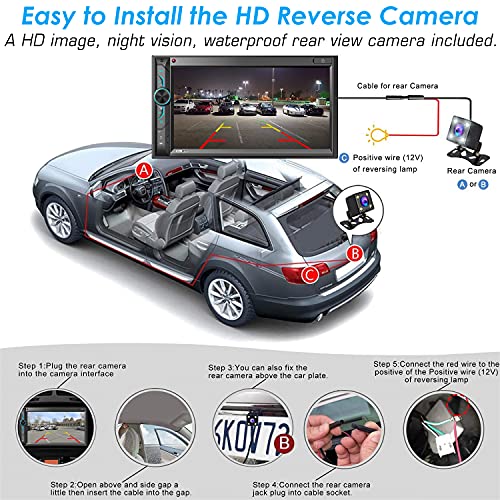As a passionate photographer and an avid sky-watcher, capturing the beauty of a solar or lunar eclipse with my iPhone has always been a thrilling challenge. The key to achieving stunning eclipse photos lies in mastering the camera settings on your iPhone. With the right adjustments, you can capture the celestial spectacle in all its glory.
When preparing to photograph an eclipse with your iPhone, it’s crucial to set the exposure and focus correctly to ensure sharp and well-exposed images. Additionally, adjusting the white balance can help you achieve accurate colors in your eclipse photos. Experimenting with different settings such as exposure, focus, and white balance can significantly enhance the quality of your eclipse shots.
In this article, I will guide you through the best iPhone camera settings for capturing breathtaking eclipse photos. From adjusting exposure to fine-tuning focus, you’ll learn how to optimize your iPhone camera settings to create mesmerizing images of the celestial event. Let’s dive into the world of eclipse photography with your iPhone!
Optimal iPhone Camera Settings for Capturing the Eclipse
When photographing an eclipse with your iPhone camera, it’s crucial to adjust the settings to ensure you capture the event in all its glory. Here are some recommended camera settings to help you get the best eclipse shots:
- Exposure: Set the exposure manually to avoid overexposure of the bright sun during the eclipse. Adjust the exposure level to ensure you capture the details of the sun and the surrounding environment without losing clarity.
- Focus: Ensure your iPhone camera is focused on the eclipse itself to capture sharp, clear images. Tap on the sun or the eclipse on your screen to adjust the focus and avoid any blurriness in your photos.
- ISO: Adjust the ISO settings to control the sensitivity of your camera’s sensor to light. Lower ISO settings are ideal for capturing the eclipse’s details without introducing noise or graininess in the image.
- White Balance: Set the white balance to auto or adjust it manually to ensure accurate color reproduction in your eclipse photos. Experiment with different white balance settings to find the one that best suits the lighting conditions during the eclipse.
Understanding the Eclipse Phenomenon
As an amateur photographer fascinated by celestial events, I have always been intrigued by the phenomenon of eclipses. Eclipses occur when the Sun, Moon, and Earth align in a specific way, causing either a solar or lunar eclipse. During a solar eclipse, the Moon passes between the Sun and Earth, casting a shadow on the Earth’s surface. In contrast, a lunar eclipse occurs when the Earth comes between the Sun and the Moon, blocking the Sun’s light from reaching the Moon.
One of the most captivating aspects of eclipses is the intricate play of light and shadow that unfolds during these rare events. The gradual darkening of the sky, the eerie quality of the light, and the sharp contrast between the illuminated and shadowed areas create a mesmerizing visual spectacle. Capturing the beauty of an eclipse requires a keen understanding of the camera settings and techniques that can best convey the unique atmosphere of this celestial event.
- Exposure Settings: To capture the subtle nuances of an eclipse, it is crucial to adjust your camera’s exposure settings. Experiment with different exposure times to find the right balance between capturing the details of the eclipse and preserving the surrounding landscape.
- ISO Sensitivity: The ISO sensitivity of your camera determines how sensitive it is to light. For eclipse photography, a lower ISO setting is typically preferred to reduce noise and maintain image quality in low-light conditions.
- Aperture: Adjusting the aperture of your lens can help control the depth of field and the amount of light entering the camera. A narrower aperture (higher f-stop) is recommended for capturing the intricate details of an eclipse.
Importance of Proper Camera Settings
When capturing the eclipse with your iPhone camera, it is crucial to understand the significance of using the correct camera settings. Proper camera settings can make a significant difference in the quality of your eclipse photos.
Exposure
- Adjusting the exposure settings on your iPhone camera can help you capture the eclipse with the right amount of light and detail. Overexposure or underexposure can result in washed-out or dark images, so finding the optimal exposure is essential.
By experimenting with exposure settings, you can ensure that the eclipse is captured with clarity and accuracy. Paying attention to exposure will elevate the overall quality of your eclipse photographs, allowing you to showcase the celestial event in its full glory.
Using Manual Mode for Precision
When capturing the eclipse with your iPhone, manual mode can provide you with the precision needed to achieve stunning results. By taking control of key settings like exposure, focus, and white balance, you can ensure that your images of the eclipse are sharp, well-exposed, and free from unwanted color casts.
Using manual mode allows you to adjust the exposure to suit the changing light conditions during the eclipse. By setting a lower ISO and slower shutter speed, you can capture the intricate details of the eclipse without overexposing the image. Additionally, manual focus enables you to ensure that the eclipse is sharp and in focus, enhancing the overall quality of your photographs.
- Adjust exposure for changing light conditions
- Set a lower ISO and slower shutter speed
- Use manual focus for sharp images
Adjusting Exposure and ISO Levels
When capturing images of an eclipse with your iPhone camera, it’s essential to adjust the exposure and ISO levels to ensure optimal results. To do this, start by adjusting the exposure level, which controls how much light enters the camera. This can help prevent overexposure or underexposure in your photos.
To adjust the exposure level, tap on the screen where you want the camera to focus. Once you’ve set the focus point, you can adjust the exposure slider that appears next to it. Move the slider up or down to increase or decrease the exposure level until you achieve the desired brightness in your image.
- ISO Settings: Another important factor to consider is the ISO level, which determines the camera’s sensitivity to light. A higher ISO setting increases the camera’s sensitivity, making it ideal for low-light conditions but may introduce more noise in the image. Adjust the ISO setting based on the available light to achieve clear and sharp eclipse photos.
- Experimentation: Don’t be afraid to experiment with different exposure and ISO settings to find the perfect balance for capturing stunning eclipse images. Practice adjusting these settings in various lighting conditions to enhance your photography skills and achieve professional-looking results.
Setting the White Balance Correctly
One of the key factors to consider when capturing images of an eclipse with your iPhone camera is setting the white balance correctly. White balance refers to the color temperature of the light in your photos, and getting it right can make a significant difference in the quality of your eclipse images.
When photographing an eclipse, it’s important to adjust the white balance setting on your iPhone camera to match the lighting conditions of the event. For example, if you’re shooting during the partial phase of the eclipse when the light may appear cooler, you may want to set a cooler white balance to ensure accurate color reproduction. On the other hand, during the total phase of the eclipse when the light is dimmer and warmer, you may need to adjust the white balance to a warmer setting.
- Ensure your iPhone camera’s white balance setting is adjusted to match the color temperature of the eclipse light.
- Experiment with different white balance settings to find the one that best captures the true colors of the eclipse.
- Consider using a custom white balance setting to fine-tune the color temperature for optimal results.
Using HDR Mode for High-Contrast Scenes
When capturing high-contrast scenes with my iPhone camera during the eclipse, I find that using the HDR mode can greatly enhance the quality of the photos. HDR stands for High Dynamic Range, and it works by combining multiple exposures of the same scene to create an image with a wider range of tones and details.
By enabling HDR mode on my iPhone, I am able to capture the intricate details of the eclipse, from the dark shadows to the bright highlights, without losing any information. This is particularly useful during an eclipse when the sun’s brightness can create extreme contrast in the scene.
- Ensure your iPhone is steady when using HDR mode to avoid any motion blur.
- Experiment with different HDR settings to find the one that works best for the eclipse scene.
- Review the HDR images on your iPhone screen to make sure all details are captured effectively.
Using Grid Lines to Enhance Composition
When capturing photos of the eclipse with your iPhone camera, one helpful feature to utilize is the grid lines. These lines divide the screen into thirds both horizontally and vertically, creating a grid that can assist in composing your shots effectively.
By aligning key elements of the eclipse with the grid lines, you can achieve a more balanced and visually appealing composition. For example, positioning the eclipse along one of the vertical lines can create a sense of symmetry and focus within the frame.
- Enable grid lines in your iPhone camera settings.
- Use the grid lines as a guide to position the eclipse and other elements in your composition.
- Experiment with different placements to see how the grid lines can enhance the overall look of your eclipse photos.
Experimenting with Different Lenses and Angles
When capturing the eclipse on my iPhone, I found that experimenting with various lenses and angles significantly enhanced the quality of my photos. By using different lenses, such as a telephoto or wide-angle lens attachment, I was able to achieve unique perspectives and compositions.
Changing the angle of my shots also played a crucial role in capturing the eclipse in a more visually appealing way. By adjusting the angle of my iPhone camera, I was able to frame the eclipse against different backgrounds, incorporate interesting foreground elements, and experiment with creative compositions.
- Try using a telephoto lens for close-up shots of the eclipse.
- Experiment with a wide-angle lens to capture a broader view of the eclipse and its surroundings.
- Change your shooting angle to include different elements in the frame and create dynamic compositions.
- Consider shooting from both high and low angles to add depth and dimension to your eclipse photos.
Tips for Post-Processing Eclipse Photos
Once you have captured stunning photos of the eclipse with your iPhone using the best camera settings, it’s time to enhance them further through post-processing. Here are some tips to help you make your eclipse photos even more impressive:
- Adjust Exposure and Contrast: Fine-tuning the exposure and contrast can help bring out the details in your eclipse photos. Experiment with these settings to achieve the desired look.
- Enhance Colors: You can make the colors in your eclipse photos more vibrant by adjusting the saturation and hue. This can make your photos stand out even more.
- Sharpen Images: Use sharpening tools to enhance the details and clarity of your eclipse photos. Be careful not to over-sharpen, as it can introduce noise.
- Remove Noise: If your eclipse photos have noise, especially in low-light conditions, use noise reduction tools to clean up the image and make it look smoother.
- Crop and Straighten: Crop your eclipse photos to improve composition and remove any distracting elements. Straighten the horizon if needed for a more polished look.
By applying these post-processing tips, you can take your eclipse photos to the next level and create stunning images that capture the beauty of this celestial event.
Best iphone camera settings for eclipse
Celestron – NexYZ – 3–Axis Universal Smartphone Adapter for Telescope – Digiscoping Smartphone Adapter – Capture Images and Video Through Your Telescope or Spotting Scope
$59.95
Features
- A complete digiscoping solution: NexYZ connects your smartphone to almost any eyepiece
- NexYZ’s patented design works with telescopes (with most 1.25” or 2” eyepieces), spotting scopes, binoculars, monoculars, and microscopes (with the included adapter rings).
| Price history for Celestron – NexYZ – 3–Axis Universal Smartphone Adapter for Telescope – Digiscoping Smartphone Adapter – Capture Images and Video Through Your Telescope or Spotting Scope | |
|---|---|
|
Latest updates:
|
|
Didn't find the right price? Set price alert below
Upgrade Wireless Double Din Car Stereo with Carplay, Android Auto, Bluetooth, 4-Channel RCA, High Power, 2 Subwoofer Ports, 7" HD Capacitive Touchscreen Car Radio, Backup Camera, Audio Receiver
Features
- Wireless Carplay & Android Auto - Connect your phone to your car radio via bluetooth and wifi for wireless carplay and android auto, and you can access your phone's music, navigation, messages and other features while driving safely. It also supports voice control via siri or google assistant, without touching the screen, just speaking commands, providing you with a safer and more comfortable driving experience.
- Support 4.2 Channel Output - This car stereo supports 4.2 channel output. (Rear Right/Left Speaker output, Front Right/Left Speaker output and 2 High RMS Power Subwoofer output.) You can enjoy the outstanding sound quality and breathtaking bass effects. It is equipped with tone control function that allows you to adjust the music effect. Made with high-quality materials and advanced technology, it is stable and durable. Perfect for music enthusiasts and drivers who enjoy music in their cars.
- Bluetooth Function & Clear MIC - The latest Bluetooth is more stable, faster, smoother and clearer, enables wireless streaming of music, calls, MP3 players and more. The built-in ultra-clear microphone realize clearer calls and more accurate voice control, never distract you from driving, ensure safer driving.
- Mirror Link & HD Screen with Panel Function Buttons - Supports IOS & Android phone (no version limit) for mirror link function, use the USB connection to mirror the screen of your smartphone and show Google Maps, Spotify, Youtube etc. in the big screen. Functions with 1024 X 600 resolution 7 inch HD touch screen, support 1920 X 1080P video playback. Physical buttons make it easier to use while driving, especially the rotating volume control.
- Rear & Front View Camera - Parking has never been easier with this premium double din car stereo which supports front and rear camera, comes with a built-in rear view camera supporting HD night-vision images for a safer and time-efficient experience! Simply shift into reverse and the system powers on the camera automatically, for optimal visibility no matter the weather conditions!(Rear view camera included)
| Price history for Upgrade Wireless Double Din Car Stereo with Carplay, Android Auto, Bluetooth, 4-Channel RCA, High Power, 2 Subwoofer Ports, 7" HD Capacitive Touchscreen Car Radio, Backup Camera, Audio Receiver | |
|---|---|
|
Latest updates:
|
|
Didn't find the right price? Set price alert below
Double Din Car Stereo Compatible with Voice Control Apple Carplay - 7 Inch HD LCD Touchscreen Monitor, Bluetooth, Subwoofer, USB/SD Port, A/V Input, AM/FM Car Radio Receiver, Backup Camera
$139.99
Features
- Wireless Carplay & Android Auto - Connect your phone to your car radio via Bluetooth and wifi for wireless carplay and android auto, and you can access your phone's music, navigation, messages and other features while driving safely. It also supports voice control via siri or google assistant, without touching the screen, just speaking commands, providing you with a safer and more comfortable driving experience.
- Phone Mirror Link Function & HD Touch Screen - Compatible with almost all of android and IOS phones for mirror link function, use the USB connection to sync your smartphone to the big screen and enjoy the full features such as maps, movies and more! Features with resolution 1024*600 7 inch HD touch screen, support 1080P video playback.
- Bluetooth 5.3 & Enhanced Listening Experience - Answer your important phone calls without distracting your attention from the road with the car stereo which features a hands-free bluetooth system, allowing for easy smartphone pairing! ( built-in clear mic and equipped with external mic jack) Wireless audio stream via bluetooth which provides a stable connectivity to your smartphone or bluetooth device, JOY-W006 allows you to enjoy a superior music listening experience!
- High RMS Power Subwoofer - This car stereo supports subwoofer speaker that delivers outstanding sound quality and breathtaking bass effects. It is equipped with tone control function that allows you to adjust the music effect. Made with high-quality materials and advanced technology, it is stable and durable. Perfect for music enthusiasts and drivers who enjoy music in their cars.
- Rear & Front View Camera - Parking has never been easier with this premium double din car stereo which supports front and rear camera, comes with a built-in rear view camera supporting HD night-vision images for a safer and time-efficient experience! Simply shift into reverse and the system powers on the camera automatically, for optimal visibility no matter the weather conditions!
Didn't find the right price? Set price alert below
Double Din Car Stereo Radio Compatible with Apple Carplay and Android Auto, 7-Inch HD Touchscreen with Voice Control, Mirror Link, Backup Camera, Steering Wheel, Bluetooth, FM, USB/TF/AUX Port
$79.99
Features
- 【Compatible with Apple Carplay and Android Auto】Apple Carplay (with a USB cable) serves to make a connection between your smartphone and car stereo and makes it possible for you to access map navigation, phone contacts, email, notification, music, video, and more while you stay focused on the road.
- 【7-Inch Double Din Touchscreen Car Stereo】7-inch capacitive screen designed. Universal double din standard universal size 7.4 inch×4.6 inch×2.6 inch to fit most vehicles. Our apple carplay double din stereo is equipped with a 7-inch HD capacitive touch screen and it makes more sensitive and accurate.
- 【Phone Mirror Link Function】Mirror Link through phone's original USB line can synchronize to the onboard screen. Through mirror-link, the car stereo will display the content from your cellphone screen synchronously. Turn on the navigation app on your phone, you will be able to use the navigation function in your car while driving.
- 【Vehicle Fit & Multi Functions】: Standard size, universal power. Our apple carplay double din car stereo meets the needs of most vehicles. Please confirm that your dash opening size is suitable before ordering. USB/SD/Aux input, FM radio, 16 band EQ sound effect, audio/video output, backup camera video input. Working Voltage: DC 12V, Max power output: 4x60W. (NOTE: The car play can support external amplifier, but not subwoofer. And it only suitable for 12V output car to normal work.)
- 【Rear View Camera】Our apple carplay double din car audio receivers equipped with an HD camera, after connected with the rear camera, you can see the video on the radio screen through the rear view camera when reversing your car. The 7-inch touch screen will automatically display the reverse image once you pull in reverse. Make your daily reversing safer. (We support 90 days no reason to return or replacement.)
Didn't find the right price? Set price alert below
Kenwood Bluetooth USB MP3 WMA AM/FM Digital Media Player Dual Phone Connection Pandora Car Stereo Receiver/Free Alphasonik Earbuds
Features
- Digital media receiver (does not play CDs)
- Bluetooth with apt for superior sound quality
- Connect two phones at once
- Inputs: front USB and AUX inputs
- 6 EQ curves and 13-band equalizer
| Price history for Kenwood Bluetooth USB MP3 WMA AM/FM Digital Media Player Dual Phone Connection Pandora Car Stereo Receiver/Free Alphasonik Earbuds | |
|---|---|
|
Latest updates:
|
|
Didn't find the right price? Set price alert below
Double Din Car Multimedia System: 7 Inch HD Touchscreen Car Stereo Receiver – Bluetooth Car Radio MP5 Player with Mirror Link | Rear View Camera | MP3 | AM/FM | USB/SD/AUX | Steering Wheel Control
Features
- Compatible for Phone Link: The double din stereo supports iOS and Android smartphone for mirror link ( Android 10.0 & iphone XR, Iphone 8plus and below), you can control your smartphone on the large stereo screen and enjoy the phone features such as maps, music, video and more. Due to 1.5 A charging function, your phone battery will increase significantly while running phone link.
- Bluetooth Handsfree & Dual Mic: Bluetooth5.0 technology lets you make wireless hands-free calling and listen to streaming music service such as Spotify and Pandora and control the track & volume up/down and play/pause through the system. This headunit is designed with a built-in mic and external mic jack for clearer voice.
- HD Live Backup Camera: The dual car stereo works with a 170° wide angle camera to display 1080P rearview video quality, increasing field of view and no blind-spots when reversing vehicle.
- 7" HD Display Capacitive Screen: The bluetooth car audio applies wide-viewing angle HD display touchscreen with 1024*600 resolution, you can enjoy more responsive and clearer viewing experience than traditional display screen when playback 1920 x 1080P video.
- All Essential Features from The Double Din Car Radio: (1).AM/FM radio tuner (2).USB multimedia playback (3).SD/USB/AUX-in (4).Pre-amp and subwoofer audio outputs (5).Steering wheel controls & wireless remote (6).7 color LED buttons (7).Working Voltage: DC 12V, Max power output: 4x 50W) (8).Standard double din size fits most of vehicle. (NOTE: please confirm that your dashboard opening size is suitable before ordering, if not, you need to buy a suitalble dash kit.)
Didn't find the right price? Set price alert below
Double Din Car Stereo Apple Carplay 7 inch Car Radio with HD Touch Screen Car Receiver Compatible Android Auto Bluetooth with Backup Camera Mirror Link USB/SD/AUX
Features
- Apple Carplay & Android Auto :Double din car stereo matching Apple car play and Android Auto, fullly HD 1204*600 touch control, making it easier to access your phone functions including music, GPS navigation, calls, notification, messages and much more, safely driving with no distractions.Support the latest version of IOS system and Android system.
- Car Stereo with Bluetooth : Answer/make calls in seconds by pairing it with your smartphone.Built-in microphone, hands-free calling with no distractions. No need to pick up the phone using hands for safely driving. Wireless audio stream via Bluetooth which provides a stable connectivity to your smartphone or Bluetooth device. Support power-off memory playing and LRC lyrics display. Make you enjoy a superior music listening experience!
- Real High-definition Screen 1024*600 :Using a 7-inch capacitive screen, compared with a resistive screen, the capacitive screen has a faster response speed, richer colors, and a wider viewing angle.
- Car Stereo with Backup Camera :Double din car stereo comes with a backup camera,Waterproof, 170-degree super wide-angle lens, night vision, HD display it will automatically display reverse image when in reversing mode. Provide installation tools, wires and user manual. Our car stereo comes with a 1-year warranty and provides professional technical support. If you encounter any operation or other problems, please contact us (click "Contact Seller" on your order page)
- Double Din Mirror Link Phone :Unlike Carplay function, Mirrorlink can mirror your phone to the radio display, and you can play movies, navigation, etc. on the display. Android phones support two-way operation, you can operate the phone interface on the radio screen.
Didn't find the right price? Set price alert below
Double Din Car Stereo with Dash Cam - Voice Control Carplay, Android Auto, Steering Wheel Controls, 7" HD Touchscreen, Backup Camera, Bluetooth, Mirror Link, Subw, USB/TF/AUX, AM/FM Radio Receiver
Features
- 【Voice Control CarPlay and Android Auto】 Connect the car stereo with your smart phone that make it possible for you to access your phone functions directly on big display such as make phone calls, access music, receive messages, get navigation and more. It features the latest voice control technology, allowing you to make hands-free phone calls, navigate, play music with the help of intelligent voice assistant, never distract you from driving, ensure safer driving.
- 【Dash Cam & AHD Backup Camera】Minimize blind spots and capture more details with the 150° ultra-wide-angle lens of the dash camera. The AHD rear view camera has an ultra-wide viewing angle of 170°, fully waterproof and HD night vision design, showing HD 1080P rear view video quality, clear, bright, and vivid, helping you park more safely and easily.
- 【Bluetooth Function & Clear MIC】The latest Bluetooth is more stable, faster, smoother and clearer, enables wireless streaming of music, calls, MP3 players and more. The built-in ultra-clear microphone realize clearer calls and more accurate voice control, never distract you from driving, ensure safer driving.
- 【Smooth and Accurate Touchscreen】Experience a smooth and accurate operation with the 1024 X 600 resolution HD capacitive touch screen and 1920 X 1080P video playback. The physical buttons, including the knob for the volume, make it easy to use while driving. Plus, the built-in and external microphones ensure clear and stable sound.
- 【Perfect Fit for Your Vehicle】 Standard size: 170mm*97mm. ① Please make sure your dash board opening size fits our car stereo. If our stereo size does not meet your dash size, you would need to purchase an additional suitable dash kit. ② Please read the instructions before installation. ③ Some cars may also require two additional after accessories to complete the installation: Wire harness adapter and radio antenna adapter for your car model. ④The working voltage of this car stereo is 12V, it can't be used for big trucks with 24V.
Didn't find the right price? Set price alert below
Telescope, Gskyer 130EQ Professional Astronomical Reflector Telescope, German Technology Scope, EQ-130 (EQ-130)
$299.00
4 used from $221.05
Features
- 【Reflector Telescope】This reflector telescope is a great choice for anyone interested in exploring the night sky. Its 5.1 inch aperture and all-glass optical components with high transmission coatings allow for enhanced image brightness and clarity, making it ideal for observing the Moon, planets, brighter galaxies, nebulas, and star clusters.
- 【Toothless Focusing Base】The telescope's short 24 inch long optical tube design and fast f/5 focal ratio, along with its toothless focusing base, provide a user-friendly experience for beginners and advanced astronomers alike.
- 【Complete Parts】The included 3 eyepieces, a 3X Barlow lens, a finderscope, and an adjustable tripod make it easy to find and observe celestial objects from any viewing position.
- 【Wireless Remote Control】There is no need to download app, the remote can be paired with your device via Bluetooth, compatible with iPhone or Android device. With the bluetooth camera remote, you can take pictures or videos and share them with your family and friends in real time.
- 【Satisfaction Quality】With a 1-year warranty and lifetime maintenance, you can be confident in the quality and reliability of this telescope. If you have any questions or concerns about the product or service, the manufacturer provides helpful customer support to ensure your satisfaction.
| Price history for Telescope, Gskyer 130EQ Professional Astronomical Reflector Telescope, German Technology Scope, EQ-130 (EQ-130) | |
|---|---|
|
Latest updates:
|
|
Didn't find the right price? Set price alert below
Dianfan Telescope,80mm Aperture 600mm Telescopes for Adults Astronomy,Fully Mult-Coated High Powered Refracting Telescope for Kids Beginners,Professional Telescopes with Tripod,Phone Adapter and Bag
Features
- [High-quality Optics]: Dianfan 80600 telescope uses superior optics to provide clear and realistic views,designed with FMC multi-layer broadband high transmission coated. More realistic colours for maximum eye protection.It perfect for stargazing and astronomy enthusiasts.
- [Large Aperture High Magnification]: The Astronomical telescope is 600mm(f/6.7) focal length and 80mm large aperture.Equipped with two excellent-quality eyepieces (25mm and 10mm)and a 3X Barlow lens.The 3X Barlow lens triples the magnification of each eyepiece.We can get magnification from 24X to 180X.
- [Sturdy Construction]: With durable aluminum frame and stable tripod, this telescope is built to last and can withstand years of use and travel.Compact design and lightweight construction,it is easy to carry.Its simple controls ensure that you can start observing the night sky right away.
- [Home Education Preferred]: This is the first choice for quality home education.Develop your child's hands-on and observation skills away from mobile phone screens.This telescope is designed to be user-friendly, with a straightforward assembly process make it easy to adjust and focus.
- [Quality Service]: Our telescope is designed for starry sky watching, birding watching, wildlife watching, trip,city watching.Believe in DIANFAN and choose DIANFAN telescope. Contact us if you encounter any problem, we promise you will get a satisfactory answer within 24 hours.
Didn't find the right price? Set price alert below
Q&A:
How can I adjust the focus on my iPhone camera for photographing an eclipse?
To adjust the focus on your iPhone camera for photographing an eclipse, tap on the screen where the eclipse is visible to set the focus point. You can also manually adjust the focus by tapping and holding on the screen until you see the AE/AF Lock confirmation. This will help ensure that the eclipse is in sharp focus in your photos.