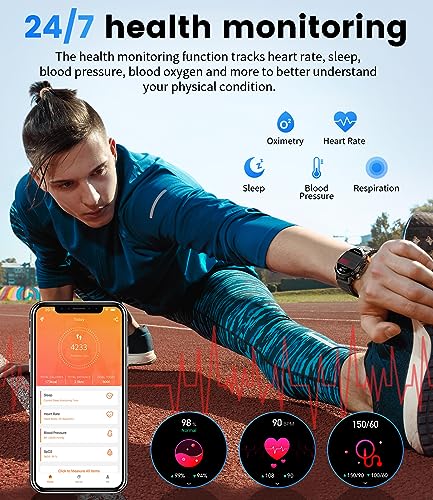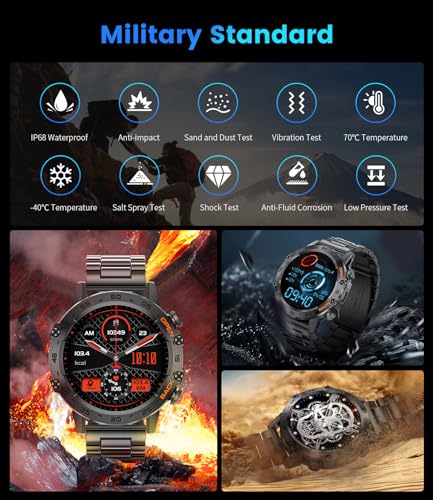When it comes to capturing the magical beauty of the Northern Lights on your iPhone, getting the right camera settings is crucial. As a photography enthusiast who has been chasing the Aurora Borealis for years, I have honed my skills and discovered the best settings to ensure stunning images of this natural phenomenon.
Exposure is key when photographing the Northern Lights. To capture the vibrant colors and intricate patterns of the Aurora, set your iPhone’s exposure to a longer duration. I recommend using a slow shutter speed of around 10-15 seconds to allow enough light to enter the camera sensor. This will help you achieve those mesmerizing long-exposure shots that truly showcase the dancing lights in the night sky.
Adjust the ISO settings for optimal Northern Lights photography. In low-light conditions like those experienced during the Northern Lights display, you’ll want to increase the ISO on your iPhone to capture more light. Start with an ISO setting of around 800-1600 to enhance the brightness of the Aurora while minimizing noise in your images. Experiment with different ISO levels to find the perfect balance between light sensitivity and image quality.
Understanding the Northern Lights
Having the opportunity to witness the mesmerizing phenomenon of the Northern Lights is truly a breathtaking experience. The Northern Lights, also known as aurora borealis, are natural light displays that occur in the polar regions of the Earth. These stunning displays are caused by the interaction between the solar wind and the Earth’s magnetic field.
When charged particles from the sun collide with the Earth’s atmosphere, they create beautiful, dancing lights in the sky. The colours of the Northern Lights can vary from green to pink to purple, depending on the type of gas particles that are colliding with the solar wind. Understanding the science behind the Northern Lights can enhance your appreciation of this awe-inspiring natural phenomenon.
- Solar Activity: The intensity of the Northern Lights is directly influenced by solar activity. When the sun is more active, sending out more solar flares and coronal mass ejections, the chances of seeing a vibrant display of the aurora borealis are higher.
- Geographic Location: The Northern Lights are typically visible in regions close to the North Pole, such as Alaska, Canada, Scandinavia, and Iceland. Being in a location with minimal light pollution and clear skies increases your chances of witnessing this celestial spectacle.
- Weather Conditions: Clear, dark nights with minimal cloud cover are ideal for viewing the Northern Lights. It’s important to check the weather forecast and plan your aurora hunting expedition accordingly to maximize your chances of seeing the lights.
The Importance of Camera Settings
When it comes to capturing stunning images of the northern lights with your iPhone, camera settings play a crucial role in achieving the desired results. The right combination of settings can make all the difference in capturing the vibrant colours and intricate patterns of this natural phenomenon.
One of the key aspects of camera settings is the exposure time, which determines how long the camera shutter remains open. A longer exposure time allows more light to enter the camera sensor, resulting in brighter and more detailed images of the northern lights. It’s important to find the right balance between exposure time and ISO sensitivity to avoid overexposure or noise in your photos.
Here are some essential camera settings to consider for capturing the northern lights:
- Set a slow shutter speed (around 15-30 seconds) to capture the movement of the lights
- Keep the ISO low to reduce noise in low-light conditions
- Use manual focus to ensure the lights are sharp and clear in your photos
- Experiment with different white balance settings to enhance the colours of the aurora
My Favorite iPhone Camera App for Capturing the Northern Lights
When it comes to photographing the mesmerizing beauty of the northern lights, having the right tools is essential. As an avid aurora borealis enthusiast, I have tried various iPhone camera apps to capture these stunning natural light displays. After numerous trials, I have found the perfect app that helps me achieve outstanding results every time.
The Ultimate iPhone Camera App for Northern Lights Photography
One app that stands out from the rest is the Aurora Camera app. This specialized tool is specifically designed for capturing the vivid colors and intricate patterns of the northern lights. What sets this app apart is its ability to adjust exposure settings, focus, and white balance to perfectly capture the dancing lights in the night sky.
- Customizable Settings: The Aurora Camera app allows me to customize settings such as ISO, shutter speed, and aperture, ensuring that I can adapt to the varying intensity of the auroras.
- Real-Time Monitoring: With the app’s real-time monitoring feature, I can preview the image before capturing it, making adjustments on the spot to achieve the best results.
- Enhanced Image Quality: The app’s advanced algorithms help enhance image quality, bringing out the vivid colors and intricate details of the northern lights in each shot.
Manual Mode vs. Automatic Mode
When it comes to capturing the beauty of the northern lights on my iPhone, I have found that using Manual Mode offers more control and flexibility than Automatic Mode. In Manual Mode, I can adjust settings such as exposure, ISO, and white balance to tailor the camera’s performance to the specific lighting conditions of the aurora borealis.
On the other hand, Automatic Mode may struggle to accurately capture the vibrant colours and subtle nuances of the northern lights. While it may be convenient in some situations, I often find that Manual Mode produces more stunning and true-to-life images of this natural wonder.
- Exposure: Manual Mode allows me to set the exposure time to capture the faintest details of the aurora borealis without overexposing the image.
- ISO: By adjusting the ISO manually, I can reduce noise in low-light conditions and ensure sharp, clear images of the northern lights.
- White Balance: Manual Mode enables me to fine-tune the white balance settings to accurately reproduce the colours of the aurora borealis, from vibrant greens to deep purples.
Optimal ISO Settings for Capturing the Northern Lights
When photographing the mesmerising Aurora Borealis, it’s crucial to set the ISO levels appropriately to achieve stunning results. As a seasoned photographer who has captured the dancing lights in the sky numerous times, I have honed in on the ideal ISO settings that bring out the beauty of the northern lights.
For shooting the Aurora Borealis, I recommend starting with an ISO setting of 800 to 1600. This range allows you to capture the faint glow of the lights without introducing too much noise into your images. Adjusting the ISO within this range based on the brightness of the aurora can help you achieve the perfect balance between exposure and image quality.
Key tips for setting the ISO when photographing the northern lights:
- Start with an ISO of 800 to 1600 for optimal results.
- Adjust the ISO based on the brightness of the aurora to avoid overexposure or underexposure.
- Experiment with different ISO settings to find the perfect balance between exposure and noise levels in your images.
Shutter Speed Recommendations
When capturing the northern lights with your iPhone camera, adjusting the shutter speed is crucial to getting clear and vibrant images. To avoid blurry photos, it’s recommended to set the shutter speed to a range of 10-30 seconds. This will allow your camera to capture enough light to show the vivid colours and intricate patterns of the aurora borealis.
Experimenting with different shutter speeds can help you find the optimal setting for the specific conditions you’re shooting in. If the aurora is moving slowly, a longer shutter speed may be necessary to capture its beauty, while a shorter shutter speed can be used for faster-moving lights. Remember to keep your iPhone steady or use a tripod to avoid camera shake during longer exposures.
- Low Light Conditions: In darker environments, try using a slower shutter speed of around 20-30 seconds to allow more light into the camera sensor.
- Fast-Moving Aurora: If the northern lights are dancing across the sky, consider using a shutter speed of 5-10 seconds to freeze the motion and capture the dynamic display.
White Balance Adjustments
When capturing the mesmerizing display of the northern lights on your iPhone, it’s essential to make precise white balance adjustments to ensure accurate colour representation. White balance settings help correct the colour temperature of the light in your photographs, providing a more natural and pleasing look.
Experiment with different white balance presets on your iPhone camera to find the one that best suits the lighting conditions of the northern lights. Adjusting the white balance can help eliminate any unwanted colour casts and bring out the true vivid hues of the aurora borealis.
- Try using the “Daylight” or “Tungsten” white balance settings for a more accurate representation of the colours in the northern lights.
- For a warmer and more vibrant look, consider using the “Cloudy” or “Shade” white balance presets.
- Remember to fine-tune the white balance settings based on the specific lighting conditions and the desired effect you want to achieve in your northern lights photos.
Using HDR Mode for Enhanced Dynamic Range
When capturing photos of the northern lights on your iPhone, one useful setting to consider is the HDR mode. HDR stands for High Dynamic Range, and it allows you to capture a wider range of light in your photos. This means that the darker areas will be brighter and the brighter areas will have more detail, resulting in a more balanced and visually appealing image.
To utilize the HDR mode on your iPhone for photographing the northern lights, simply turn it on in the camera settings. When you take a photo, the iPhone will automatically capture multiple exposures at different levels of brightness and combine them into one image. This process helps to preserve details in both the bright lights of the aurora and the darker surroundings, creating a more realistic and vibrant image.
- Enable HDR mode in your iPhone camera settings.
- Benefit from a wider dynamic range in your northern lights photos.
- Enhance details in both bright lights and dark surroundings.
Tripod and Stability Tips
When capturing the beauty of the aurora borealis with your iPhone camera, it’s crucial to ensure stability for clear and sharp images. One of the best ways to achieve this is by using a tripod. A sturdy tripod will help eliminate camera shake and allow you to capture long exposure shots without blurring.
Another tip for maintaining stability is to use a remote shutter release or the self-timer function on your iPhone. This way, you can avoid any movement caused by pressing the shutter button and ensure crisp images of the northern lights. Additionally, be mindful of your surroundings and avoid windy locations that could cause your tripod to shake.
- Use a tripod for stability
- Consider a remote shutter release or self-timer
- Avoid windy locations for steady shots
Post-Processing Techniques for Stunning Northern Lights Photos
After capturing the mesmerizing beauty of the northern lights with your iPhone camera, the next step is to enhance and edit your photos to make them truly stand out. Here are some post-processing techniques to help you achieve stunning results:
1. Adjust Exposure and White Balance:
Start by adjusting the exposure and white balance of your northern lights photos. Make sure the colors are vibrant and the exposure is well-balanced to bring out the details of the aurora borealis.
2. Enhance Colors and Contrast:
Boost the colors of the northern lights by increasing saturation and vibrance. You can also adjust the contrast to make the lights pop against the night sky for a more dramatic effect.
3. Reduce Noise:
- Use noise reduction tools to minimize any noise in your photos, especially if you captured them in low light conditions.
4. Crop and Straighten:
- Crop your photos to remove any distractions and focus on the main elements of the northern lights display. Straighten the horizon if needed for a more polished look.
5. Add Creative Filters:
- Experiment with different filters and effects to add a unique touch to your northern lights photos. Consider using vintage, black and white, or HDR filters for a creative flair.
By applying these post-processing techniques to your iPhone photos of the northern lights, you can create stunning images that capture the magic and beauty of this natural phenomenon.
Best iphone camera settings for northern lights
ULANZI Smartphone Video Rig with Light, U-Rig Light Cell Phone Handheld Stabilizer with Ring Light 2500K-9000K CRI 90+ for Filmmaking Live Steam YouTube Video Recording, with 5000mAh Build-in Battery
Features
- New Selfie Ring Light: The brightness of iphone video rig can be steplessly adjusted within the range of 20%-100%, the color temperature can be steplessly adjusted within the range of 2500K-9000K with CRI90+ high display index. Adjust from warm light (orange) to cool light (white) for perfect skin tone and match your skin tone. Make your subjects look more natural, attractive, and realistic.
- Charge Your Phone: This smartphone video rig with light can be used as a power bank to charge other devices while vlogging. Built-in 5000mAh high-capacity battery, supports QC/PD fast charging technology, it only takes 3 hours to fully charge, and can be used continuously for 1.5 hours at maximum brightness.
- Detachable Remote Control: Turn on the phone's Bluetooth, then connect "Ulanzi U-Rig Light". After connecting, press the control button to wirelessly control the mobile phone to take pictures and record videos. It supports up to 20M/65ft wireless remote shooting, which is very suitable for outdoor photography.
- Multifunctional Mobile Phone Clip: Ulanzi's innovatively designed mobile phone mount of U-Rig Light has two 1/4" threaded holes, which support vertical and horizontal shooting of the mobile phone respectively, and you can switch easily at will. The range of the mobile phone clip is 65-90mm/2.56”-3.54”, and the spring is used to expand and contract, so as to better protect your mobile phone from falling.
- Rich Expansion: There are 3 cold shoe mounts on the top of this phone video rig with light, you can attach fill lights, microphones or handle holders, etc. There is a 1/4" threaded hole on the bottom and side, which can be installed on a tripod for live action shooting. In addition, we have adopted a bottom support design, it can be folded and rotated, opened to make the desktop more stable.
Didn't find the right price? Set price alert below
Quanmin HD 360° Wide Angle Fisheye Wireless Wi-fi E27 LED Light Bulb 960P VR Panoramic IP Camera for iOS Android Phone APP Home Security CCTV Camera System
Features
- 【Dual-Band WiFi Compatibility: 2.4Ghz & 5G】Experience seamless connectivity with this wireless WiFi bulb camera, supporting both 2.4Ghz and 5G networks. This versatility offers you greater flexibility in your wireless options, ensuring smoother camera control. Effortlessly set up using a standard E27 bulb base (compatible with 110V~240V), simply download the mobile app, and connect the bulb camera to your WiFi network within 40 seconds for the initial setup.
- 【1080P HD & Smart Night Vision】Illuminate your surroundings day and night with the 1080P HD bulb camera. Its intelligent night vision feature offers both traditional black-and-white night vision and color night vision, allowing you to tailor your viewing experience to your specific needs.
- 【Remote Access & PTZ Control】Stay connected from anywhere with remote viewing capabilities. Compatible with Phone, Android phones, and iPads, you can effortlessly access the bulb camera's live feed through the app. The camera's pan, tilt, and zoom (PTZ) functionality, controlled via the app, grants you a 360-degree view without blind spots, ensuring comprehensive surveillance.
- 【Motion Detection & Instant Alerts】Equipped with a highly sensitive motion sensor, this outdoor bulb camera instantly alerts you via the app whenever motion is detected. By connecting the camera to your WiFi, you'll receive real-time notifications and recorded footage of any moving objects, enhancing your security and peace of mind.
- 【Two-Way Audio & Premium Service】Built-in microphone and speaker enable two-way communication, allowing you to interact with visitors directly from the bulb camera. Should you encounter any issues, our dedicated customer support team is here to provide technical assistance and high-quality services, ensuring your satisfaction.
Didn't find the right price? Set price alert below
KODAK PIXPRO Friendly Zoom FZ45-WH 16MP Digital Camera with 4X Optical Zoom 27mm Wide Angle and 2.7" LCD Screen (White)
$89.99
6 used from $86.39
Features
- 4x Optical Zoom - 27mm Wide Angle Lens
- 16MP CMOS Sensor
- 1080p Full HD Video - Vlogging Camera
- SD Card Compatibility: At least Class 10, no larger than 512GB (SD, SDHC, SDXC)
- 2.7" LCD
| Price history for KODAK PIXPRO Friendly Zoom FZ45-WH 16MP Digital Camera with 4X Optical Zoom 27mm Wide Angle and 2.7" LCD Screen (White) | |
|---|---|
|
Latest updates:
|
|
Didn't find the right price? Set price alert below
Garmin 010-02376-00 Varia RTL515, Cycling Rearview Radar with Tail Light, Visual and Audible Alerts for Vehicles Up to 153 Yards Away
$149.99
6 used from $159.99
Features
- Rearview radar with tail light provides awareness of vehicles approaching from behind up to 153 yards (140 meters) away
- Pairs seamlessly with your Edge bike computer and compatible smartphone as well as select Garmin wearables or the radar display unit
- When used with your compatible smartphone, the Varia app provides graphics — plus tone and vibration alerts — that indicate approaching cars
- When used with a compatible smartphone, Varia radar integrates with third-party apps such as Ride with GPS to overlay your maps with rearview radar alerts
- Daylight visibility up to 1 mile alerts motorists to your presence as soon as possible
| Price history for Garmin 010-02376-00 Varia RTL515, Cycling Rearview Radar with Tail Light, Visual and Audible Alerts for Vehicles Up to 153 Yards Away | |
|---|---|
|
Latest updates:
|
|
Didn't find the right price? Set price alert below
Godox X2T-N I-TTL 2.4G High-Speed Sync Wireless Flash Trigger Transmitter Compatible for Nikon Cameras with USB LED
Features
- 【2.4G Wireless X System】Godox X2T-N Transmitter is built-in 2.4G Wireless X System, Featuring multi-channel triggering, stable signal transmission, sensitive reaction. Fully support I-TTL autoflash, 1/8000s high-speed sync, multiflash mode,manual mode, flash exposure compensation, adjusting the lighting parameter through the mobile APP, scan setting, one-shot and multi-shot setting, control of the modeling lamp, adjusting all groups’output value simultaneously,etc.
- 【Built-in Bluetooth for APP Control】Using the iPhone/Android-based cell phone, or iPad/Android-based tablets to connect the X2 via Bluetooth after downloading the “GodoxPhoto”APP, you can control the flash mode, power output, the modeling light mode, the beep of Godox flashes,and etc.
- 【TCM Function】Godox X2T-N Wireless Transmitter Can Transform the Flash Value in TTL Mode into the Power Output Value in M Mode. It can work as a wireless Godox Flash Transmitter, Wireless Shutter Release Trigger, Wireless Speedlights Trigger, Flash Trigger. Godox X2T-N trigger is compatible for Nikon DSLR Series Cameras.
- 【New User Interface, Easy to Operate】LCD with Clear Display Effect, With 5 Group Setting Buttons, and 3 Function Buttons to Realize Quick Setting. Relocated Control-Wheel. New Hotshoe Locking Mechanism. New AF Assist Light that Uses Visible Light Instead of A Red/Infrared Pattern. USB-C Connection that is More up to Date and More Reliable than A Micro USB Godox X2T-N I-TTL Transmitter Can Effectively Avoid Signal.
- 【Effectively Avoid Signal Interference】With 5 group, 32 channels and access to 99 wireless ID settings to limit the interference from other nearby systems. Only Achieve Triggering when the Channels and Wireless IDs of the Master and Slave unit are set to the Same.
Didn't find the right price? Set price alert below
Godox X2T-N TTL Wireless Flash Trigger for Nikon Bluetooth Connection Supports iOS/Android App Contoller,1/8000s HSS,TCM Function,Relocated Control-Wheel,New AF Assist Light
Features
- The LCD large screen is clearly displayed, and the 5 group buttons and 3 function buttons are configured to make the operation faster.
- With Bluetooth function, support mobile phone synchronization flashing Shenniu built-in 2.4G X system flash photo. Support for IOS & andriod
- Support TTL auto flash, 1/8000s high speed sync, new scan function, support type-C USB firmware upgrade
- Featuring multi-channel triggering, stable signal transmission, and sensitive reaction, it gives photographers unparalleled flexibility and control over their strobist setups. The flash trigger applies to hotshoe-mounted Canon EOS series cameras, as well as the cameras which have PC sync sockets.
- 1/8000s is achievable when the camera has a max camera shutter speed of 1/8000s.
Didn't find the right price? Set price alert below
OnePlus 12,16GB RAM+512GB,Dual-SIM,Unlocked Android Smartphone,Supports 50W Wireless Charging,Latest Mobile Processor,Advanced Hasselblad Camera,5400 mAh battery,2024,Silky Black
Features
- Comes with 6 months of Google One and 3 months of Youtube Premium with purchase of OnePlus 12. (New accounts only for each service to qualify)
- Pure Performance: The OnePlus 12 is powered by the latest Snapdragon 8 Gen 3, with up to 16GB of RAM. The improved processing power & graphics performance is supported by the latest Dual Cryo-velocity VC cooling chamber, which improves thermal efficiency & heat dissipation.
- Brilliant Display: The OnePlus 12 has a stunning 2k 120Hz Super Fluid Display, with advanced LTPO for a brighter, smoother, and more vibrant viewing experience. With 4500 nits peak brightness, enjoying your content is effortless anywhere.
- Powered by Trinity Engine: The OnePlus 12's performance is optimized by the Trinity Engine, which accelerates various softwares to maximize the performance of your device. These include RAM-Vita, CPU-Vita, ROM-Vita, HyperTouch, HyperBoost, and HyperRendering (visit the official product page for more information).
- Powerful, Versatile Camera: Explore the new 4th Gen Hasselblad Camera System for Mobile, packed with computational photography software and improved sensors. The OnePlus 12 boasts a 50MP primary camera, a 64MP 3x Periscope Lens, and a 48MP Ultra-Wide Camera, all packed together with industry-leading Hasselblad color science.
| Price history for OnePlus 12,16GB RAM+512GB,Dual-SIM,Unlocked Android Smartphone,Supports 50W Wireless Charging,Latest Mobile Processor,Advanced Hasselblad Camera,5400 mAh battery,2024,Silky Black | |
|---|---|
|
Latest updates:
|
|
Didn't find the right price? Set price alert below
Military Smart Watch for Men(Answer/Dial Calls),1.43" AMOLED Always-on Display,Fitness Tracker 126+ Sports Modes/IP68/Heart Rate/Sleep/SpO2/Blood Pressure,Tactical Outdoor Rugged Watch for iOS Android
Features
- 【Premium AMOLED screen】①Outdoor visibility: This outdoor sports smartwatch is equipped with 1.43'' circle AMOLED touchscreen, vivid and colorful visibility even in bright sunlight.②Always On Display(AOD Clock): You no longer need to lift your wrist or touch the screen to check the time, the display screen never sleeps.③Energy Efficiency: It's more energy-efficient and clearer than traditional LCD displays, providing a smoother user experience.
- 【126+ Sports Modes&24h Health Monitoring】The fitness tracker smart watch supports 126+ exercise modes (walking, running, cycling, elliptical, yoga, golf,rowing machine etc), records steps, distance, calories, activity time and heart rate. The smartwatch for men women monitor your wole-day heart rate, blood oxygen, pressure and sleep(Deep sleep, light sleep, wake up time) to help you get a healthier lifestyle and body.The health tracker smartwatch also provides sedentary reminders, water remind.
- 【Make/Answer Calls/Notifications】ESFOE smartwatch with text and call is equipped with a microphone and speaker. Sync your smartphone with the "FitCloudPro" app via Bluetooth, you can easily answer/reject/make calls/store contacts/view call logs and receive notifications without picking up your smartphone(Facebook,Calendar,Messenger, Instagram, Gmail, Whatsapp,Twitter,Snapchat).
- 【Military Grade Standard&IP68 Waterproof】This rugged military smart watch boasts 12 outstanding certifications: shock resistance, extreme temperatures, IP68 waterproof, dust-proof etc. The solid steel bracelet and folding safety buckle are made of 304 stainless steel and its unique metal case and composite construction ensures durability. This tactical smart watch for men were created especially for outdoor enthusiasts and are waterproof, shockproof, and dustproof.
- ⌚【360mAh Large Battery&100+ DIY Dials】Over 100 kinds of dials for you to choose from, you can even customize your colour and style to show your personality. This iOS android smart watch comes with a 360mAh large battery that provides up to 7-10 days of usage and an incredible 30 days of standby time, and takes only 2 hours to charge. The men's smartwatch has a variety of useful functions such as alarm clock, stopwatch, music/camera control, weather, torch, find your phone and more.
Didn't find the right price? Set price alert below
Mujjo Leather Phone Case - Fit iPhone 15 Pro Max - MagSafe Compatible - Premium European Leather - Enhanced Phone & Camera Lens Protection - Crafted with Recycled Material - Slim Profile - Monaco Blue
Features
- EXCEPTIONAL PROTECTION: Featuring a 1mm raised leather bezel that protects the screen from abrasive surfaces and machined recycled aluminium rear-camera bump for enhanced durability. Neatly covers the base, without obstructing speakers or charging port.
- RESPONSIVE DESIGN: Incorporating recycled machined-metal buttons for extra clickiness, this case ensures optimal responsiveness, providing a tailored fit and premium feel.
- MAGSAFE COMPATIBLE: Integrated with MagSafe technology, this case offers effortless wireless charging and ensures full compatibility with all MagSafe accessories, adding convenience and innovation to your lifestyle.
- PREMIUM EUROPEAN LEATHER: Sourced from northern European hides and tanned using the water-saving DriTan process, the Gold-Rated leather ages gracefully, acquiring a unique patina over time.
- MADE FROM RECYCLED MATERIALS: As a certified B Corp, we make phone cases with recycled materials in the metal buttons, camera bump, microfibre lining, and polycarbonate shell, reflecting our ongoing commitment to sustainability.
Didn't find the right price? Set price alert below
FOXBOX Smart Watch for Men Answer/Make Call for Android iOS, 400mAh Military Smartwatch Heart Rate Blood Oxygen Sleep Monitor Step Counter, 2 Straps,1.39" HD Waterproof Outdoor Smart Watches Black
Features
- 【Powerful Battery Reserve】This military sports smartwatch boasts a robust 400mAh battery capacity, providing up to 30 days of standby time and 7-10 days of normal operation. The smartwatch's aluminum alloy casing has undergone various military-grade tests for extreme temperatures, low pressure, dust resistance, and more, ensuring reliable operation in the harshest environments. It's unquestionably your best companion for short outdoor activities and adventures.
- 【Advanced Touch and Stunning Visuals】This military smartwatch features a 1.4-inch display with a high resolution of 360x360, delivering a smooth operation and a clearer, brighter, and more detailed visual experience. The package includes comprehensive instructions to help you operate the smartwatch with ease. Two strap options are available, with a standard strap width of 22mm.
- 【Multifunctional Communication】This Android smartwatch is equipped with a 5.0 Bluetooth chip and a high-quality speaker, allowing you to directly answer and make calls, read messages, play music, store contact information, and view call records on the men's smartwatch. No need to frequently take out your phone; you won't miss any important information, and your hands will no longer be tied.
- 【Leading a Healthy Lifestyle】This military men's smartwatch leads the trend of a healthy lifestyle, offering over 100 sports modes and detailed recording of essential data such as heart rate, calories, and step count, providing robust support for every activity. The men's smartwatch also continuously monitors heart rate, blood pressure, blood oxygen, and sleep, comprehensively focusing on your physical condition to help you maintain a healthy state.
- 【Broad Compatibility and Multifunction】The smartwatch for men is compatible with most phones (Android 4.4 and higher versions, and iOS 8.0 or higher). It also offers functions such as weather forecasts, alarms, timers, and more for your convenience. Moreover, it provides a selection of over 100 watch faces, and you can even upload your favorite photos as a watch face, expressing your personality and fashion or sharing your precious memories with your loved ones.
Didn't find the right price? Set price alert below
Q&A:
What are the best iPhone camera settings for capturing the northern lights?
For capturing the northern lights with an iPhone, set the camera to manual mode, choose a high ISO (around 800-1600), a wide aperture (f/2.8 or lower), and a long exposure time (15-30 seconds).
Should I use a tripod when photographing the northern lights with an iPhone?
Yes, using a tripod is highly recommended when photographing the northern lights with an iPhone to ensure sharp and steady images, especially when using long exposure times.
How can I focus my iPhone camera for capturing the northern lights?
To focus your iPhone camera for capturing the northern lights, tap on a bright star or distant light source in the night sky to set the focus manually. This will help ensure sharp images of the aurora.
What is the best time of day to photograph the northern lights with an iPhone?
The best time to photograph the northern lights with an iPhone is during the darkest hours of the night when the sky is clear and the aurora is most visible. This is typically between 10 pm and 2 am.
How can I enhance the colours of the northern lights in my iPhone photos?
To enhance the colours of the northern lights in your iPhone photos, you can use editing apps or software to adjust the saturation, contrast, and white balance. This can help bring out the vibrant hues of the aurora.