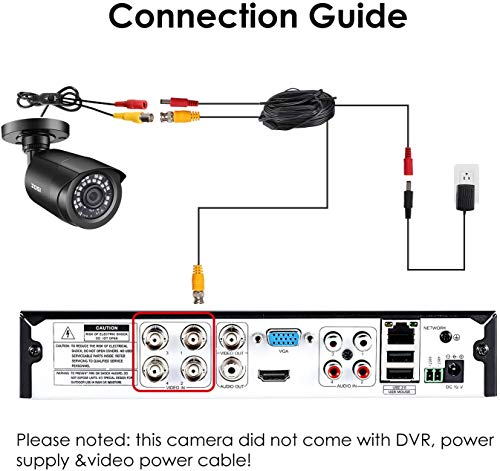As a security camera enthusiast, I understand the importance of keeping your camera lens clean and clear for optimal performance. Over time, dust, dirt, and smudges can accumulate on the lens, affecting the quality of the footage. Cleaning the lens regularly not only ensures clear images but also prolongs the lifespan of your security camera.
Before you begin cleaning the lens, it’s crucial to turn off the camera and disconnect any power source. This will prevent any accidental damage to the camera or yourself. Once the camera is turned off, you can proceed with the cleaning process.
The first step is to gently remove any loose dirt or dust particles from the lens surface. You can use a soft brush or a blower to carefully remove any debris. Avoid using compressed air, as it can damage the lens coating.
Next, use a microfiber cloth or lens cleaning tissue to clean the lens surface. Moisten the cloth or tissue with a small amount of lens cleaning solution or isopropyl alcohol. Gently wipe the lens in a circular motion, starting from the center and moving outward. Avoid applying too much pressure, as it can scratch the lens.
Finally, use a dry microfiber cloth to remove any excess moisture or cleaning solution from the lens. Make sure the lens is completely dry before turning the camera back on. It’s important to note that you should never use abrasive materials, such as paper towels or tissues, as they can scratch the lens.
By following these simple steps, you can ensure that your security camera lens remains clean and clear, providing you with sharp and detailed footage. Regular maintenance and cleaning will not only improve the performance of your security camera but also extend its lifespan, saving you money in the long run.
Understanding the importance of cleaning your security camera lens
As a security camera owner, it is crucial to understand the importance of regularly cleaning your camera lens. A dirty lens can significantly affect the performance and image quality of your security camera, compromising its ability to capture clear and accurate footage.
A clean lens is essential for ensuring that your security camera captures sharp and detailed images. Dust, fingerprints, smudges, and other debris can accumulate on the lens over time, creating a hazy or blurry effect on the recorded footage. Cleaning the lens regularly can help remove these unwanted particles and maintain the clarity of your camera’s lens.
Regular cleaning of your security camera lens can also prevent potential issues caused by long-term dirt buildup. Dust and debris can gradually accumulate on the lens, obstructing the view and reducing the camera’s field of vision. By keeping your lens clean, you can ensure that your security camera captures a wide and unobstructed view, maximizing its effectiveness in monitoring and surveillance.
Cleaning your security camera lens is a simple yet essential maintenance task that should not be overlooked. By regularly cleaning your camera lens, you can enhance the image quality, maintain a clear field of vision, and ensure that your security camera operates at its best, providing you with reliable and accurate surveillance footage when you need it the most.
Essential tools for cleaning your security camera lens
As a security camera owner, it’s important to keep your camera lens clean in order to ensure clear and accurate footage. To do this, you’ll need a few essential tools to help you properly clean your security camera lens. Here are some of the tools that I find most useful:
- Clean microfiber cloth: A clean microfiber cloth is a must-have tool for cleaning your security camera lens. This soft cloth is gentle enough to use on delicate surfaces, yet effective at removing smudges and fingerprints without scratching the lens.
- Camera lens cleaning solution: A specialized camera lens cleaning solution is designed to safely and effectively clean camera lenses. It helps to remove dirt, fingerprints, and smudges without leaving streaks or residue on the lens.
- Blower brush: A blower brush is a handy tool for removing dust and debris from the camera lens. It uses a burst of air to dislodge any particles that may be stuck on the lens surface, making it easier to clean.
- Cotton swabs: Cotton swabs can be used to reach small and hard-to-reach areas of the camera lens. They are great for removing stubborn dirt or grime that may have accumulated in the corners or edges of the lens.
- Alcohol wipes: Alcohol wipes are useful for disinfecting the camera lens and removing any germs or bacteria that may be present. They can also be used to remove stubborn stains or smudges on the lens surface.
By having these essential tools on hand, you’ll be able to effectively clean your security camera lens and maintain its optimal performance for capturing clear and high-quality footage.
Step-by-step guide to cleaning your security camera lens
As a security camera owner, it is crucial to ensure that your camera lens is clean and free from dirt or smudges. A dirty lens can affect the quality of the footage and hinder the camera’s performance. In this step-by-step guide, I will walk you through the process of cleaning your security camera lens effectively.
1. Gather the necessary tools
Before starting the cleaning process, make sure you have the right tools at hand. You will need a microfiber cloth, lens cleaning solution or rubbing alcohol, a blower brush, and a lens cleaning pen. These tools will help you remove any dust, fingerprints, or smudges from the lens without causing any damage.
2. Power off the camera
Prior to cleaning the lens, it is important to turn off the camera and disconnect it from any power source. This ensures your safety and prevents any accidental damage to the camera or yourself during the cleaning process.
3. Remove loose particles
Start by using a blower brush to gently remove any loose particles or dust from the camera lens. Hold the camera in a downward position to prevent any debris from falling back onto the lens. This step is crucial to avoid scratching the lens when wiping it.
4. Apply lens cleaning solution
Next, apply a small amount of lens cleaning solution or rubbing alcohol to a microfiber cloth. Avoid spraying the solution directly onto the lens to prevent any liquid from seeping into the camera internals. The microfiber cloth will help remove any smudges or fingerprints without scratching the lens surface.
5. Wipe the lens gently
Using the dampened microfiber cloth, gently wipe the camera lens in a circular motion. Start from the center and move towards the edges, ensuring the entire lens surface is cleaned. Avoid applying too much pressure to prevent any damage to the lens coating or optics.
6. Use a lens cleaning pen for stubborn stains
If there are any stubborn stains or fingerprints that are not easily removed with the microfiber cloth, you can use a lens cleaning pen. The lens cleaning pen has a soft brush on one end and a cleaning tip on the other. Brush away any loose particles and gently rub the cleaning tip in a circular motion over the stains to remove them.
7. Inspect the lens
After cleaning, inspect the lens for any remaining smudges or dirt. If necessary, repeat the cleaning process until the lens is completely clean and free from any marks.
8. Power on the camera
Once you are satisfied with the cleanliness of the lens, power on the camera and check the video feed to ensure that the cleaning process has not affected the camera’s functionality.
By following these step-by-step instructions, you can effectively clean your security camera lens and maintain optimal video quality for your surveillance system. Regularly cleaning the lens will not only improve the camera’s performance but also extend its lifespan.
Dos and Don’ts of Cleaning Your Security Camera Lens
As someone who has been maintaining security cameras for several years, I have learned a few dos and don’ts when it comes to cleaning the lens. Proper lens maintenance is crucial for ensuring clear and reliable surveillance footage. Here are some tips to help you clean your security camera lens effectively:
Do:
- Use a microfiber cloth: When cleaning your security camera lens, it’s important to use a soft, lint-free cloth. A microfiber cloth is ideal as it won’t scratch or damage the lens surface.
- Gently wipe the lens: To remove dirt, dust, or fingerprints from the lens, gently wipe it in a circular motion. Avoid applying excessive pressure to prevent any potential damage.
- Use a lens cleaning solution: If the lens is particularly dirty, you can use a lens cleaning solution specifically designed for camera lenses. Apply a small amount of the solution to the microfiber cloth and then clean the lens using gentle circular motions.
- Remove stubborn stains: For stubborn stains or smudges on the lens, you can moisten the microfiber cloth with a small amount of isopropyl alcohol. Be careful not to apply too much alcohol, as it may damage the lens coating.
Don’t:
- Use abrasive materials: Avoid using abrasive materials such as paper towels, tissues, or rough fabrics to clean the lens. These can scratch the lens surface and affect the image quality.
- Apply excessive force: It’s important not to apply excessive force when cleaning the lens. Scrubbing or pressing too hard can damage the lens coating or even misalign internal components.
- Use harsh chemicals: Avoid using harsh chemicals, solvents, or household cleaners on the lens. These can cause damage to the lens coating and affect the camera’s performance.
- Ignore regular cleaning: Regular cleaning is essential to maintain optimal performance of your security camera. Ignoring regular cleaning can lead to a buildup of dirt and dust, which can obscure the lens and affect image quality.
By following these dos and don’ts, you can ensure that your security camera lens remains clean and in good condition. Remember to clean the lens regularly to maintain clear and reliable surveillance footage.
How often should you clean your security camera lens?
As a security camera owner, I understand the importance of keeping my lenses clean to ensure clear and accurate footage. Regularly cleaning the lens of your security camera is essential to maintain its effectiveness and prevent any potential issues that may arise from dirt, dust, or smudges.
When it comes to determining how often you should clean your security camera lens, there are a few factors to consider. The environment in which your camera is located plays a significant role. If your camera is placed outdoors or in a dusty indoor environment, it may require more frequent cleaning compared to a camera located in a clean and controlled environment.
It is generally recommended to clean your security camera lens at least once every three to six months. However, it is crucial to regularly inspect the lens and clean it as needed. If you notice any dirt, dust, or smudges impacting the clarity of your footage, it is best to clean the lens immediately to maintain optimal performance. Additionally, it is essential to follow the manufacturer’s guidelines and recommendations regarding lens cleaning to avoid any potential damage to the camera.
By establishing a regular cleaning routine for your security camera lens, you can ensure that it continues to capture high-quality footage and provide you with reliable surveillance. Remember to use gentle cleaning techniques and appropriate tools to avoid scratching or damaging the lens surface. Regular maintenance and cleaning will help extend the lifespan of your security camera and enhance its overall performance.
Tips for maintaining a clean security camera lens
Keeping your security camera lens clean is essential for ensuring clear and accurate footage. Here are some tips to help you maintain a clean lens:
- Regularly dust the lens: Use a soft-bristle brush or a microfiber cloth to gently remove any dust or debris from the lens. Avoid using rough materials or excessive force, as this can scratch the lens.
- Use a lens cleaning solution: For stubborn dirt or smudges, you can use a lens cleaning solution specifically designed for camera lenses. Apply a small amount of the solution to a microfiber cloth and gently wipe the lens in a circular motion.
- Avoid touching the lens: Whenever possible, avoid touching the lens with your fingers. The natural oils on your skin can leave smudges or damage the lens coating. If you need to touch the lens, use a clean cloth or gloves.
- Protect the lens from the elements: If your security camera is installed outdoors, consider using a lens hood or a protective cover to shield the lens from rain, snow, or dust. This can help prevent dirt and debris from accumulating on the lens.
- Regularly check for condensation: Moisture or condensation on the lens can affect the image quality. If you notice any fogging or condensation, gently wipe the lens with a clean cloth and ensure that the camera is properly sealed and protected from moisture.
By following these tips, you can help maintain a clean and clear security camera lens, ensuring that your surveillance footage remains sharp and accurate.
Best way to clean security camera lens
Surveillance/Security Camera Cleaning Tool - Safely from The Ground - with Cleaning Solution & Re-usable Microfiber Towels
Features
| Part Number | CW-1 |
| Model | CW-1 |
Didn't find the right price? Set price alert below
CAMDUSTER - Security Camera Lens Cleaning Robot Bullet ONE
Didn't find the right price? Set price alert below
ZOSI 4 Pack 1080P Security Cameras 2.0MP Outdoor Indoor with 3.6mm 24PCS Infrared IR Lens Day Night CCTV IR Cut Surveillance Security Camera Black (Renewed)
Features
- This Certified Refurbished product is tested and certified to look and work like new. The refurbishing process includes functionality testing, basic cleaning, inspection, and repackaging. The product ships with all relevant accessories, a minimum 90-day warranty, and may arrive in a generic box. Only select sellers who maintain a high-performance bar may offer Certified Refurbished products on Amazon.com.
- 1080P resolution provides clear images and video, day & night vision resolution for high quality image. This camera only compatible with TVI DVR System.
- Equipped with 24 infrared LEDs, which will activate when it is dark or low light to display black and white night vision capability up to 65 feet.
- IP66 Weather resistant housing that can withstand the toughest of outdoor conditions.
- Works perfectly with 720P/1080N/1080p HD-TVI DVR systems (not included, available separately). These cameras would not come with a DVR.
Didn't find the right price? Set price alert below
Panasonic AW-UE70 4K Integrated Day/Night PTZ Indoor Camera (White) + Lens Cleaning Set - Base Bundle
Features
- Bundle Includes: 1 x Panasonic AW-UE70 4K Integrated Day/Night PTZ Indoor Camera (White) | 1 x PLASMA/LCD CLEANING KIT | 1 x Lens Pen Cleaner | 1 x Microfiber Cloth
- 1/2.3" Type MOS Sensor | UHD/HD Capture
- Remote Pan, Tilt, and Zoom | 20x Optical Zoom
- Powers via POE+ | UHD over HDMI, USB, IP Outputs
- Up to 100 Preset Positions | RS-232C/RS-422/IP Control
Didn't find the right price? Set price alert below
PTZOptics Move SE SDI/HDMI/USB/IP PTZ Camera with 20x Optical Zoom (Gray) (PT20X-SE-GY-G3) + Lens Cleaning Kit + HDMI Cable + Ethernet Cable + Color Wire Ties
Features
- Items Included: 1 x PTZOptics Move SE SDI/HDMI/USB/IP PTZ Camera with 20x Optical Zoom (Gray), 6th Ave Electronics Lens Cleaning Kit, HDMI Cable, Ethernet Cable, Color Wire Ties
- Upgrade your remote meetings and presentations with the cutting-edge PTZOptics Move SE SDI/HDMI/USB/IP PTZ Camera - a high-resolution streaming and tracking solution suitable for classrooms, Houses of worship, and conference rooms. Whether you're conducting virtual classes, remote worship services, or professional meetings via platforms like Skype, Microsoft Teams, or Zoom, this versatile camera offers exceptional performance and functionality.
- The Move SE camera stands out with its ability to capture resolutions of up to 1080p60, supporting various output options, including IP, HDMI, USB-C, and 3G-SDI. This extensive compatibility ensures seamless integration into your existing setup, allowing you to stream high-quality content to your preferred platforms effortlessly.
- One of the standout features of the Move SE is its impressive auto-tracking capability. Ideal for dynamic presentations where the subject moves around the room, this auto-tracking feature eliminates the need for an operator, streamlining your remote meeting experience. Whether you're conducting educational lectures, how-to tutorials, or corporate presentations, the Move SE adapts to the movement, ensuring your audience stays engaged throughout.
- Key Features: PTZOptics Move SE Camera: High-definition 1080p60 video with Auto-Tracking. Versatile output options - HDMI, 3G-SDI, USB, & IP. Optional NDI|HX upgrade for real-time collaboration. 255 presets, 3.5mm audio in/out. Excellent low-light performance. RS-232, RS-485 & IP control support. Efficient H.265/H.264/MJPEG compression. DC & PoE power options for flexibility.
| Price history for PTZOptics Move SE SDI/HDMI/USB/IP PTZ Camera with 20x Optical Zoom (Gray) (PT20X-SE-GY-G3) + Lens Cleaning Kit + HDMI Cable + Ethernet Cable + Color Wire Ties | |
|---|---|
|
Latest updates:
|
|
Didn't find the right price? Set price alert below
ZOSI 4PK 1920TVL 1080P Security Camera 3.6mm Lens 2.0MP CCTV Camera Home Security Waterproof Camera for 720P / 1080N / 1080P/5MP/4K Analog DVR Systems (Renewed)
Features
- This Certified Refurbished product is tested and certified to look and work like new. The refurbishing process includes functionality testing, basic cleaning, inspection, and repackaging. The product ships with all relevant accessories, a minimum 90-day warranty, and may arrive in a generic box. Only select sellers who maintain a high-performance bar may offer Certified Refurbished products on Amazon.com
- 【2.0MP 1080P HD-TVI Bullet security camera】This 1080P HD-TVI Bullet camera Compatible with 720P,1080P,5MP,4K,HD-TVI/AHD/CVI analog DVRs, but do not Compatible with 960H DVRs.
- 【80ft Night Vision】 get a sharp and crisp image day or night with the camera's automatic IR-CUT filter Up to 80ft night vision in total darkness and 130ft Night vision in ambient light. More than 3.0Lux the night vision is color.
- 【Indoor and outdoor use】Aluminum metal vandal proof & waterproof can withstand the toughest of outdoor conditions ,3-axis camera stand, cable through bracket for hassle free use in rainy or snowy days.
- 【Multiple Application Camera】It could be widely installed in home, store, office, school and any place. Protect your family, parents, baby, property and everything. 【Noted】This item come with power supply &video power cable, but do not come with DVR ,it need to connect to the DVR to work.
Didn't find the right price? Set price alert below
ZOSI 4 Pack 1080P 2.0MP Outdoor Indoor 3.6mm 24PCS Infrared IR Lens Day Night CCTV IR Cut Surveillance Security Camera Compatible for TVI DVR (Renewed)
$59.99
Features
- This Certified Refurbished product is tested and certified to look and work like new. The refurbishing process includes functionality testing, basic cleaning, inspection, and repackaging. The product ships with all relevant accessories,and may arrive in a generic box. Only select sellers who maintain a high-performance bar may offer Certified Refurbished products on Amazon.com.
- 【2.0MP 1080P HD-TVI Security Camera】 This is 1080P HD- TVI Bullet Camera. It compatible with 720P,1080P,5MP,4K HD-TVI analog DVRs. High performance lens captures everything in great detail and presents true-to-life color on screen.
- 【80ft Night Vision】This camera equipped with 24pcs IR LEDs, get a sharp and crisp image day or night with the camera's automatic IR-CUT filter Up to 80ft night vision in total darkness and 130ft Night vision in ambient light.More than 3.0Lux the night vision is color.
- 【Indoor and Outdoor use 】--- Camera used high quality ABS materials,IP66 weatherproof housing, can effectively prevent rust, can be installed in almost any outdoor or indoor place.2-Axis Camera Stand,cable through bracket for hassle free use in rainy or snowy days.
| Price history for ZOSI 4 Pack 1080P 2.0MP Outdoor Indoor 3.6mm 24PCS Infrared IR Lens Day Night CCTV IR Cut Surveillance Security Camera Compatible for TVI DVR (Renewed) | |
|---|---|
|
Latest updates:
|
|
Didn't find the right price? Set price alert below
ZOSI 4 Pack 1080P 2.0MP Outdoor Indoor 3.6mm 36PCS Infrared IR Lens Day Night CCTV IR Cut Surveillance Security Camera Compatible for TVI DVR (Renewed)
Features
- This Certified Refurbished product is tested and certified to look and work like new. The refurbishing process includes functionality testing, basic cleaning, inspection, and repackaging. The product ships with all relevant accessories, a minimum 90-day warranty, and may arrive in a generic box. Only select sellers who maintain a high-performance bar may offer Certified Refurbished products on Amazon.com.
- High resolution 1080P 2.0MP provide clear images, day night vision resolution for high quality image, compatible for TVI DVR.
- Equipped with 36 infrared LEDs, which will activate when it is dark or low light to display black and white night vision capability up to 100 feet.
- IP67 Weather resistant housing that can withstand the toughest of outdoor conditions. Easy installation and stable product performance with aluminum housing.
- Works perfectly with 1080p TVI DVR systems (not included, available separately).
| Price history for ZOSI 4 Pack 1080P 2.0MP Outdoor Indoor 3.6mm 36PCS Infrared IR Lens Day Night CCTV IR Cut Surveillance Security Camera Compatible for TVI DVR (Renewed) | |
|---|---|
|
Latest updates:
|
|
Didn't find the right price? Set price alert below
SOVMIKU 2A1 4MP Solar Security Camera Wireless Outdoor,2-years Free Cloud Storage,Two Way Audio,Easy to Setup,Motion Detection,360° View,Pan/Tilt, Color Night Vision, Audible Flashlight Alarm,SD Slot
Features
- %, , :Monocrystalline silicon solar panels with an energy conversion rate of up to 23%, Built-in high-capacity 9000mah batteries, A complete charge can make the camera work for two months or more, High quality battery and less charging times enable the camera to be used for more than 8 years.
- , - , :equipped with High tolerance CMOS and PIR Sensor, can provide 4MP ultra-high-definition images and videos regardless of the weather condition. The advanced quad-pixel sensor on the Main camera makes the most of 4 megapixels by adapting to what you’re shooting, Shooting in 4MP delivers 4x the resolution for jaw-dropping cropping.
- 【Always-On detection, Audible & Flashlight Alarm】With CQ1A camera, the Passive Infrared Sensor is always on,When a warm body like a human or animal passes by,It will first trigger the PIR sensor, and then the PIR will activate the camera in a period of more than 10 milliseconds. If it is at night, it will also activate spotlight. If the Alarm Flash feature and Alarm Siren is on, device will automatically flash and sound an alert when the motion sensor is triggered.
- :CQ1A are splash, water, and dust resistant and were tested under controlled laboratory conditions with a rating of IP65 under IEC standard 60529. Splash, water, and dust resistance are not permanent conditions. Resistance might decrease as a result of normal wear. The charging interface uses a silicone waterproof protective plug, which you can safely install outdoors; refer to the user guide for cleaning and drying instructions.
- :Sovmiku grow up with you, We invest a lot of personnel and time in the pre-sales, in-sales and after-sales process. You can contact us by telephone and email. If we miss your call, please email us. We promise to reply to you within 12 hours. This is an important way for us to collect customer suggestions. We also offer new cameras and extra cameras as gifts for these suggestions. We always endeavor to assist our customer with the best of our service!
Didn't find the right price? Set price alert below
Ralcam Articulating Borescope, 2-Way 180° Inspection Camera with 8.5mm Lens IP67 Waterproof Probe, 10 Adjustable LED Light, Endoscope Compatible with Android & iPhone, 5.0FT/1.5M Semi-Rigid Cable
Features
- 【Upgraded 2-Way 180° Steering Semi-Rigid Cable】This articulating borescope equipped with temperature control sensor and sturdy tungsten braid probe. The semi-rigid cable unrolls and rolls up quickly, which provides a good mix of flexibility and rigidity. 8.5mm small diameter articulating inspection camera and 32mm shorter bending radius which can be flexibly rotated in a smaller space and turn back, easily snaked into tight space you want to view.
- 【High Definition Video and Image】Thanks to the cutting-edge tech and high sensitivity image sensor, the 1080P borescope camera always delivers sharp images and videos with true to life colors.Easily restore the real scene, every picture is full of details. 10 high-visibility LEDs surrounding the endoscope ensure a clear view in wet or dark areas. Adjustable brightness meets different needs for the clearest image. NOTE: The host is not waterproof, the probe is IP67 waterproof!
- 【USB Connection, Easy Set-up】☃To use the borescope inspection camera, download the App from App Store (iPhone) or Google Play Store (Android), and connect it to your phone with a USB cable. Then turn on the camera and start capturing HD quality images and video right away. You can store them directly on your phone's memory without using a card reader or transferring them to a computer first, no wifi or bluetooth connection required. You can easily share them with your friends and save time.
- 【Rugged Design & Premium Support】Crafted for durability, Ralcam inspection camera is a reliable workhorse that thrives in demanding environments, it's the preferred choice for professionals who demand superior quality. The borescope inspection camera has a built-in NEW high capacity rechargeable and replaceable 2600mAh Polymer lithium-ion batteries, supporting up to 6 hours of use time. We offers a worry-free 12-month warranty as well as friendly customer service.
- 【Wide Application】The engine borescope with movable head is specially suitable for mechanical inspection, car or truck repair, plumbing fixes, electrical installs, house DIY, ceiling, wall upgrades, chimney cleaning, air conditioning maintenance, and more. The endoscope camera is a practical addition to the toolbox of auto mechanics, HVAC technicians, plumbers, and a surprise for father or husband on birthdays, Father's Day, Valentine's Day or Christmas.
| Price history for Ralcam Articulating Borescope, 2-Way 180° Inspection Camera with 8.5mm Lens IP67 Waterproof Probe, 10 Adjustable LED Light, Endoscope Compatible with Android & iPhone, 5.0FT/1.5M Semi-Rigid Cable | |
|---|---|
|
Latest updates:
|
|
Didn't find the right price? Set price alert below
Questions and answers:
What is the best way to clean a security camera lens?
The best way to clean a security camera lens is to start by using a soft, lint-free cloth or lens cleaning tissue. Gently wipe the lens in a circular motion to remove any dust or smudges. If there are stubborn stains or fingerprints, you can dampen the cloth with a small amount of lens cleaning solution or isopropyl alcohol. Avoid using excessive moisture or harsh chemicals, as they can damage the lens coating. Finally, use a dry cloth to remove any remaining moisture or streaks. It’s important to be gentle and avoid applying too much pressure to the lens.
Can I use water to clean a security camera lens?
While it’s generally not recommended to use water to clean a security camera lens, a small amount of water can be used if necessary. However, it’s important to be cautious and only use distilled water to avoid leaving mineral deposits on the lens. Moisten a soft, lint-free cloth with the water and gently wipe the lens in a circular motion. After cleaning, use a dry cloth to remove any moisture or streaks. It’s important to avoid using excessive moisture and to be gentle when cleaning the lens.