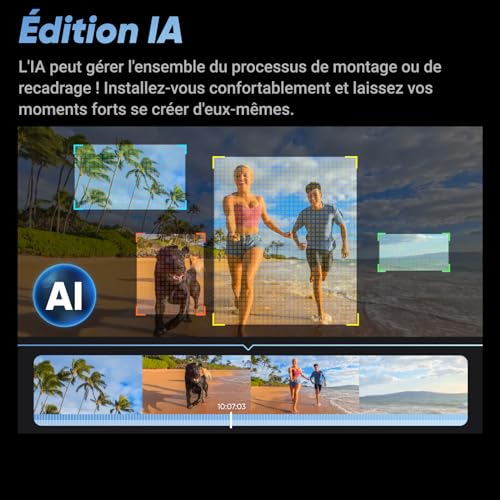As a drone enthusiast and videographer, I have spent countless hours capturing stunning aerial footage with my drone. However, the real magic happens during the editing process. Editing drone footage can take your videos to the next level, turning raw clips into cinematic masterpieces. In this article, I will share some of my best tips and techniques for editing drone footage that will help you elevate your aerial videos.
One of the most important aspects of editing drone footage is choosing the right software. There are many options available, but I have found that programs like Adobe Premiere Pro and Final Cut Pro X offer powerful tools specifically designed for editing high-quality drone footage. These programs allow you to manipulate colors, add effects, and create seamless transitions to enhance the visual appeal of your videos.
Another crucial step in editing drone footage is organizing your clips. It’s easy to get carried away and capture hours of footage, but sorting through all that material can be overwhelming. By creating a storyboard or shot list before you start editing, you can streamline the process and focus on the key moments that will make your video shine. This pre-planning will save you time and help you create a cohesive and engaging final product.
Choosing the right editing software
When it comes to editing drone footage, selecting the appropriate editing software is crucial for achieving professional-looking results. As a drone enthusiast, I have explored various editing tools to enhance my aerial videos and bring out the best in my footage.
One of the key considerations when choosing editing software is the level of control and flexibility it offers. Look for software that provides a wide range of editing features, such as color correction, audio editing, and special effects, to give your drone footage a polished and cinematic look.
- Davinci Resolve: This professional-grade editing software is known for its advanced color correction tools, making it ideal for enhancing the colors and contrast in drone footage.
- Adobe Premiere Pro: A popular choice among videographers, Premiere Pro offers a comprehensive set of editing features and seamless integration with other Adobe products, allowing for a smooth editing workflow.
- Final Cut Pro: If you are a Mac user, Final Cut Pro is a powerful editing tool that provides intuitive controls and efficient editing capabilities, making it a great choice for editing drone footage on Apple devices.
Organizing your drone footage
When it comes to editing drone footage, one of the most important steps is organizing your clips effectively. Without a structured system in place, you may find yourself overwhelmed and wasting time searching for specific shots.
One way to keep your footage organized is to create folders based on the location or theme of the footage. For example, you could have separate folders for aerial shots of beaches, mountains, or cityscapes. This makes it easy to locate the clips you need when working on a specific project.
- Create folders: Organize your footage into folders based on location or theme.
- Use descriptive filenames: Rename your clips with specific details to make them easier to identify.
- Backup your files: Make sure to back up your footage regularly to prevent loss.
Understanding the basics of editing
When it comes to editing drone footage, having a solid understanding of the basics is key to creating high-quality videos. One of the fundamental aspects of editing is knowing how to cut and trim clips to remove any unnecessary or boring parts. This helps keep the viewer engaged and focused on the most important content.
Another important aspect is mastering the use of transitions to smoothly connect different shots and create a cohesive narrative. Whether it’s a simple cut, a fade, or a more complex transition, understanding how to use them effectively can significantly enhance the overall flow of your video.
- Color correction and grading: Adjusting the colors and tones of your footage can make a huge difference in the overall look and feel of your video. Understanding how to correct any color issues and apply a consistent color grade can give your drone footage a professional and polished appearance.
- Audio editing: Don’t overlook the importance of audio in your drone videos. Learning how to clean up background noise, adjust levels, and add music or sound effects can greatly enhance the viewing experience.
- Adding text and graphics: Incorporating text overlays, graphics, and other visual elements can help convey information, add context, or simply make your video more visually appealing. Understanding how to effectively use these elements can take your drone footage to the next level.
Color Correction and Grading
When it comes to enhancing the visual appeal of drone footage, color correction and grading play a crucial role in achieving professional-looking results. As an editor, I pay close attention to adjusting the colors, contrast, and brightness of the footage to ensure a consistent and polished look throughout the video.
Color correction involves correcting any color inconsistencies in the footage, such as white balance issues or color casts. By fine-tuning the colors, I can make the footage appear more vibrant and true to life. Additionally, grading allows me to stylize the footage by applying creative color palettes and tones to evoke different moods and enhance the overall aesthetic.
- Adjusting colors: Tweaking the hue, saturation, and luminance levels to achieve a balanced and appealing color palette.
- Correcting white balance: Ensuring that whites appear white and that the colors in the footage are accurate.
- Stylizing with grading: Applying cinematic looks, vintage effects, or other creative styles to enhance the visual impact of the footage.
- Consistency: Maintaining a consistent color tone and style throughout the video to create a cohesive viewing experience.
Adding Music and Sound Effects
One of the most crucial aspects of editing drone footage is adding the right music and sound effects to enhance the overall viewing experience. When selecting music, I make sure to choose tracks that complement the mood and tone of the video. Whether it’s a fast-paced action sequence or a serene landscape shot, the music should evoke the desired emotions in the audience.
Additionally, I pay close attention to sound effects to create a more immersive experience. From the buzzing of the drone’s propellers to the rustling of leaves in the wind, adding realistic sound effects can bring the footage to life. By carefully layering music and sound effects, I strive to create a dynamic and engaging final product that captivates viewers.
Creating Smooth Transitions
When it comes to editing drone footage, one of the key aspects is creating smooth transitions between clips. Smooth transitions help maintain the flow of the video and keep the viewer engaged. To achieve this, I make sure to use techniques such as crossfades, wipes, and dissolves between shots.
One effective way to create smooth transitions is by matching the motion between consecutive clips. By aligning the movement in each shot, whether it’s a pan, tilt, or zoom, the transition appears seamless. Additionally, I pay attention to the timing of transitions, ensuring they are not too abrupt or too slow, but rather flow naturally from one scene to the next.
- Crossfades: I often use crossfades to blend two clips together smoothly. This technique helps to avoid harsh cuts and creates a seamless transition.
- Wipes: Wipes can be used to transition between two shots by revealing the second clip as the first one moves off the screen. This creates a dynamic transition effect.
- Dissolves: Dissolves are another great way to transition between shots. By gradually blending one clip into another, the transition feels smooth and natural.
Adding Text and Graphics
One of the key elements in enhancing drone footage is incorporating text and graphics to provide additional information or emphasize certain aspects of the video. When editing my drone footage, I often use text overlays to display location names, timestamps, or other relevant details. This helps viewers better understand the context of the video and enhances the storytelling aspect.
Additionally, I find that adding graphics such as arrows, circles, or other shapes can draw attention to specific objects or movements in the footage. These graphical elements serve as visual cues for the audience and can make the video more engaging and informative. It’s important to strike a balance between text and graphics to ensure they complement the footage without overwhelming it.
Utilizing stabilization tools
When it comes to editing drone footage, one of the most important aspects is ensuring smooth and stable video quality. Stabilization tools play a crucial role in achieving this. Personally, I have found that using stabilization features in editing software like Adobe Premiere Pro or Final Cut Pro can significantly enhance the overall look of my drone footage.
By utilizing stabilization tools, I am able to reduce the shakiness and jitters that often come with aerial shots. This helps create a more professional and polished final product. Additionally, adjusting parameters such as smoothness and strength in these tools allows me to fine-tune the stabilization to suit the specific needs of each clip, resulting in a more visually appealing end result.
- Experiment with different stabilization settings to find the optimal balance between smoothness and natural movement.
- Consider using third-party plugins or software dedicated solely to stabilization for even more advanced control over your footage.
- Remember that while stabilization tools can greatly improve the quality of your drone footage, it’s important not to overdo it, as this can sometimes lead to unnatural-looking results.
Exporting and Sharing Your Final Video
After editing your drone footage to perfection, the next step is to export your final video. I recommend selecting the highest quality settings available to maintain the crisp details and vibrant colours captured by your drone. This will ensure that your video looks professional and visually stunning.
Once you have exported your video, it’s time to share it with the world. Consider uploading it to popular video-sharing platforms like YouTube or Vimeo to reach a wider audience. You can also share it on social media platforms such as Instagram and Facebook to showcase your work to friends, family, and followers.
- YouTube: Create a channel and upload your video with relevant tags and descriptions to attract viewers.
- Vimeo: Share your video in high quality and engage with the creative community on this platform.
- Social Media: Utilize the power of social media to share your drone footage and receive feedback from your audience.
Advanced editing techniques for drone footage
Editing drone footage can be a creative and rewarding process, especially when you incorporate advanced techniques to enhance the final result. Here are some advanced editing techniques you can use to take your drone footage to the next level:
- Color grading: Utilize color grading tools to enhance the color and tone of your footage. Adjusting the contrast, saturation, and color balance can help create a more visually appealing and cohesive look.
- Slow motion: Experiment with slowing down certain clips to add drama and emphasis to specific moments in your footage. Slow motion can create a dynamic and captivating effect.
- Transitions: Use creative transitions between clips to seamlessly connect different shots and maintain the flow of your video. Transition effects like fades, wipes, and zooms can add a professional touch to your edit.
- Visual effects: Incorporate visual effects such as motion graphics, text overlays, and image overlays to enhance the storytelling aspect of your drone footage. These effects can help convey information or evoke emotions in your audience.
- Sound design: Pay attention to sound design by adding background music, sound effects, and audio enhancements to complement the visuals. A well-crafted audio track can elevate the overall viewing experience of your drone footage.
By mastering these advanced editing techniques, you can elevate the quality and impact of your drone footage, creating visually stunning and engaging videos that captivate your audience.
Best way to edit drone footage
Potensic ATOM SE GPS Drone with 4K EIS Camera, Under 249g, 62 Mins Flight, 4KM FPV Transmission, Brushless Motor, Max Speed 16m/s, Auto Return, Lightweight and Foldable Drone for Adults, Beginner
$249.99
Features
- 【 - 】ATOM SE drone weighs , & . The fold-up design packs up small enough to fit in a jacket pocket. Built-in makes the drone - and fly stably.
- 【 】The drone is equippied with a /’’ . It can shoot photos and @ HD video. The exclusive ShakeVanish tech helps to take more stable and smoother images within 118° FOV and a vertical +20° to -90° camera.
- 【 , 】SurgeFly flight control system provides and 3 flight modes - , , - allowing you to challenge your skills as you become an advanced pilot with flexible and easy flight control experience. In Sport Mode, the max speed can be up to 16m/s in 2.8s.
- 【 , 】The ATOM SE 4K drone comes with 2 intelligent 2500mAh batteries, each Battery running up to 31 minutes, for a total of . Fly more, charging less. Give you more freedom to record the creative moments around you.
- 【 ., 】The control range is up to /,. The PixSync 2.0 technology ensures stable, consistent video in most shooting conditions and enables low latency for HD digital video.
| Price history for Potensic ATOM SE GPS Drone with 4K EIS Camera, Under 249g, 62 Mins Flight, 4KM FPV Transmission, Brushless Motor, Max Speed 16m/s, Auto Return, Lightweight and Foldable Drone for Adults, Beginner | |
|---|---|
|
Latest updates:
|
|
Didn't find the right price? Set price alert below
Bwine F7 GPS Drones with Camera for Adults 4K Night Vision, 3-Aix Gimbal, 2Mile Long Range, 75Mins Flight Time Professional Drone with 3 Battery, Auto Return+Follow Me+Fly Around+Beginner Mode for Kid
Features
- 【FAA CETIFICATED COMPLETED】: The Bwine drone has completed remote ID certification and complies with the FAA Declaration of Compliance. Get a Bwine drone, and fly unhindered. Any questions about FAA Remote ID, please get in touch with us via the contact information on the back cover of the manual or the Bwine drone APP.
- 【4K CAMERA WITH 3-AXIS GIMBAL】: A One-click detachable 4K video camera, along with a 120° FOV lens and larger COMS sensor will bring you the ultimate aerial photography experience. Especially to record the unforgettable night scenes you see. Besides, equipped with a 3-axis gimbal Plus 5x digital zoom ensures its shooting is more stable and convenient when transitioning between shots of varying distance, direction, and composition.
- 【75 MINS FLIGHT TIME】: Comes with 3x2600mAh intelligent batteries, the F7 drone will offer you a total of 75 minutes of flight time per trip. Just take the portable bag and start your travel. Notice: Please charge the battery with 5V/3A or 5V/2A charger(Using original charge cables can better prevent short circuits). 6H full charge via 5V/3A and 7H full charge via 5V/2A.
- 【2000M ALTITUDE, L6 WIND RESISTENCE】: Built-in 1806 brushless motor, Compass, Gyroscope, Barometer plus 6-level wind resistance test report, you can even fly on a 2000m peak and control F7 within a range of 3000meters. Even in thin air or on windy days at high altitudes, you can still feel its calmness and shoot an ultra-clear & and stable video and pictures. It will be easy to look down and record your city, town, or farm from a high-altitude first-person perspective.
- 【GPS, NEVER LOSE YOUR DRONE】: Bwine smart GPS drone will automatically return once the battery is low, the signal is lost or you press one key return. Besides, it can fly following you, along a path you set and around a point in circles.
| Price history for Bwine F7 GPS Drones with Camera for Adults 4K Night Vision, 3-Aix Gimbal, 2Mile Long Range, 75Mins Flight Time Professional Drone with 3 Battery, Auto Return+Follow Me+Fly Around+Beginner Mode for Kid | |
|---|---|
|
Latest updates:
|
|
Didn't find the right price? Set price alert below
X Pro LIMITLESS 5 Camera Drone for Adults - GPS 4K UHD Drones with Obstacle Avoidance - 3-Axis Gimbal - Auto Return and Follow Mode - Long Flight Time & Control Range - Live Video - FAA RID Compliant
1 used from $528.16
Features
- ADVANCED OBSTACLE AVOIDANCE & EXTENDED RANGE: Our drone with camera 4K, features 360° obstacle avoidance technology - A built-in laser scans the flight path, effortlessly avoiding obstacles with an incredible 3-mile flight range, allowing you to explore farther than ever before with our GPS drone.
- GPS PRECISION & AUTO RETURN HOME: Our 4K drone effortlessly tracks and records your flight with real-time on-screen data. The long range drone's Return to Home (RTH) feature ensures a safe return to the take-off point with a single button press, even in low battery or signal loss situations.
- EXTENDED FLIGHT & POWERFUL MOTORS: Drone-Clone Xperts LIMITLESS 5 drone boasts a powerful battery granting long flight time of 30 minutes per charge. Our GPS drone with 4k camera for adults is powered by powerful brushless motors, enjoy reduced noise, prolonged battery life, and unmatched control.
- CINEMATIC 4K UHD VIDEO & SMOOTH 3-AXIS GIMBAL: With a 3-axis gimbal and 4K UHD resolution, get super-smooth, pro-quality footage. Enhanced EIS delivers added stability, and dual cameras provide versatile shooting angles. Our drones with camera and video features, allow you to instantly view and share your content on your smartphone via wireless transfer.
- INTUITIVE GESTURE CONTROL & DYNAMIC FOLLOW-ME TECHNOLOGY: Our drones with camera for adults 4k intuitively follows your gestures and commands, capturing your moments seamlessly. Engage SURROUND mode for captivating point-of-interest orbits with you in the frame.
| Price history for X Pro LIMITLESS 5 Camera Drone for Adults - GPS 4K UHD Drones with Obstacle Avoidance - 3-Axis Gimbal - Auto Return and Follow Mode - Long Flight Time & Control Range - Live Video - FAA RID Compliant | |
|---|---|
|
Latest updates:
|
|
Didn't find the right price? Set price alert below
Insta360 X4 No Drone Bundle - 8K Waterproof 360 Action Camera, 4K Wide-Angle Video, Invisible Selfie Stick, Removable Lens Guards, 135 Min Battery Life, AI Editing, Stabilization
Features
- IMMERSIVE 360 VIDEO - The 8K era is here. Insta360 X4 delivers 360° video in stunning 8K or 5.7K60fps! Use Active HDR to keep shots color accurate too, even in action scenarios.
- SIMPLE, EASY REFRAMING - With Insta360 X4, get out there and shoot, not having to worry about lining up a shot. Shoot first, then reframe easily after, all in the AI-powered Insta360 app.
- INVISIBLE SELFIE STICK - The signature third-person Insta360 shot, a specialty of 360 cameras. Immerse your viewers in obstruction-free 360° video, just like you're using a drone or as if you have your own film crew.
- 4K & 170° ULTRA-WIDE POV - X4 can also be used as a wide-angle 4K action camera at a whopping 4K60fps, or get super wide views with the incredible 170° MaxView at 4K30fps.
- ULTRA STABLE FOOTAGE - FlowState Stabilization and 360° Horizon Lock deliver smooth, level shots, no matter how intense the action is.
| Price history for Insta360 X4 No Drone Bundle - 8K Waterproof 360 Action Camera, 4K Wide-Angle Video, Invisible Selfie Stick, Removable Lens Guards, 135 Min Battery Life, AI Editing, Stabilization | |
|---|---|
|
Latest updates:
|
|
Didn't find the right price? Set price alert below
Ruko F11GIM2 Drones with Camera for Adults 4K, 64Mins Flight Time, Gimbal & EIS 4K Camera, 9842ft Digital video Transmission, GPS Auto-return Professional Quadcopter, Level 6 Wind Resistance
$459.99
Features
- 【 -】: This drone captures video at 4K/30fps and photo @4K on SD card. With 2-axis gimbal and Electric Image Stabilization technology, it delivers stable and crystal-clear shots. 5x digital zoom and 80 degrees adjustable lens ensure more flexibal to switch between lenses of different distances and directions.
- 【 】: F11GIM2 can fly for up to 32 minutes on a single charge. Came with two intelligent batteries, you can have a total of 64mins flight time per trip. Less hasty, and more leisurely. Real-time power level is available on the app and remote control.
- 【 - 】: F11GIM2 drone connects via USB with your phone for quick snaps. It has a flying range of up to 9842ft (3KM). Beginner mode limits the flying height and distance to 98ft. Turn off beginner mode to explore distant landscapes.
- 【 】: The remote control is improved to a USB connection model with enhance image transmission stability and security, no need to worry losing your view while in the air.
- 【 】: with the classic design of the F11 series, the drone performs a very stable flight while in the air, along with the powerful but low noise brushless motor, F11GIM2 can resist level 6 winds, so your footage is stable even in a windy circumstances.
| Price history for Ruko F11GIM2 Drones with Camera for Adults 4K, 64Mins Flight Time, Gimbal & EIS 4K Camera, 9842ft Digital video Transmission, GPS Auto-return Professional Quadcopter, Level 6 Wind Resistance | |
|---|---|
|
Latest updates:
|
|
Didn't find the right price? Set price alert below
SYMA Drone with Camera for Adults, X710W FPV HD 1080P Camera Drone for Beginners, Foldable Quadcopter Toys Gifts with Optical Flow Positioning, Tap Fly, Headless Mode, 24Mins Long Flight Time
Features
- 1080P HD Camera Drone: Explore new heights with the SYMA HD Camera Drone. Capture stunning aerial footage with its built-in FPV camera and enjoy immersive first-person flight. Additionally, manually adjust the camera for versatile scenery shots.
- Enhanced Optical Flow Positioning: The technology of optical flow positioning enables the drone with camera to hover more stably and achieve better performance in precise location and photography.
- Fly with Joy:Our drones for kids feature a range of flight functions, including Speed Switching, Circle Fly, 3D Flip, Trajectory Flight, Gravity Control, Headless Mode, One Key Take off/ Landing, Altitude Hold. Seize control and experience an array of aerial acrobatics with our camera drone for adults.
- Fly Longer, Charge Safely: Our drones with camera for adults come with two batteries supporting up to 24 minutes of flight time. The modular design makes charging easier. Moreover, low-voltage protection and over-current protection ensure the healthy use of the battery.
- Great Gift for Beginners: This FPV drone is an excellent gift choice for newcomers during Christmas, New Year, Thanksgiving, birthdays, and more. It's the perfect way to dive into the hobby and learn how to fly.
Didn't find the right price? Set price alert below
Potensic ATOM 3-Axis Gimbal 4K GPS Drone, Under 249g, 96 Mins Flight, Max 6KM Transmission, Visual Tracking, 4K/30FPS QuickShots, Lightweight for Adults and Beginners, Fly More Combo
$379.99
1 used from $339.83
Features
- 【, 】 The palm-sized drone, ATOM, ' . The compact design and make it easy to carry along on adventures.
- 【 - 】Equipped with and a camera capable of recording / video, the ATOM drone with camera for adults 4k delivers respectable aerial image and video quality. The - ensures smooth and steady footage even in - .
- 【. , 】ATOM Fly More Combo has a parallel charging hub supporting - . . The provides ample time for exploration. :
- 【, 】 . technology ensures stronger anti-interference compatibilities and a farther /. The intuitive remote control makes it the drone with confidence.
- 【 , 】 The ATOM drone with camera supports accurate and like -, , , , , giving you more freedom to record the creative moments around you. .
| Price history for Potensic ATOM 3-Axis Gimbal 4K GPS Drone, Under 249g, 96 Mins Flight, Max 6KM Transmission, Visual Tracking, 4K/30FPS QuickShots, Lightweight for Adults and Beginners, Fly More Combo | |
|---|---|
|
Latest updates:
|
|
Didn't find the right price? Set price alert below
Drone with Camera for Adults, 1080P FPV Drones for kids Beginners with Upgrade Altitude Hold, Voice Control, Gestures Selfie, 90° Adjustable Lens, 3D Flips, 2 Batteries
1 used from $51.57
Features
- 【User-friendly and Versatile】Loiley drones are perfect for beginners and children, offering features like one-key takeoff/landing, altitude hold, emergency stop, and headless mode. It also provides smart app control (APP name: Loiley Fly), allowing users to define flight routes, use voice control and gesture selfies, and enjoy various functions like 360° flips, gravity sensing, and adding music and filters.
- 【Real-time Image Transmission and HD Photography】This small drone is equipped with an HD 1080P camera to capture stunning photos and videos with high quality and frame rate. The camera angle can be adjusted remotely up to 90 degrees. Combined with the upgraded hover system and optical flow positioning technology, the camera drone is more stable when shooting. Wi-Fi real-time transmission enables quickly sharing happy moments with family and friends.
- 【Take it Anywhere】 Loiley drone with camera is your ultimate travel buddy! It's so compact and lightweight that you can literally fold it up and fit it in your pocket or backpack. Weight under 250g to save you from FAA registration. Whether you're going on an outdoor adventure or exploring new places, you can easily take this mini drone with you and capture amazing aerial shots wherever you go.
- 【Safe and Long Battery Life】With two rechargeable drone batteries, this kids drone extends the flight time to approximately 25-30 minutes, providing a worry-free flying experience. The batteries are easy to charge and replace, with built-in overvoltage protection. The remote controller emits a low battery warning, ensuring beginners never lose their RC drone.
- 【Professional After-Sales Support】A mini drone with a camera makes for a cool and creative gift. Along with that, the package includes a portable bag for outdoor travel. The drone comes with propeller guards, spare fan blades, and remote control batteries, ensuring safety and reliability. Additionally, 24-hour technical support, repair delivery, and money-back services are provided for customer satisfaction.
| Price history for Drone with Camera for Adults, 1080P FPV Drones for kids Beginners with Upgrade Altitude Hold, Voice Control, Gestures Selfie, 90° Adjustable Lens, 3D Flips, 2 Batteries | |
|---|---|
|
Latest updates:
|
|
Didn't find the right price? Set price alert below
Gleesfun G11MINI Drones with Camera for Adults 4k, 60mins Flight Drone, 4k/25fps or 2.7k/50fps Video, Under 250g, GPS Auto Return, Drone with Camera 4k for Beginner,5GHz Transmission, Brushless Motor
$229.95
Features
- 【 , 】Small things can do great projects. Weights under 250g, no FAA or remote ID registration required. The lightweight and compact size of this drone is ideal. Allowing you to capture wonderful moments from altitude wherever you go.
- 【 】Drone with Camera 4k is well made with care. It built-in upgraded camera can shoot 2.7k/50fps or 4k/25fps gorgeous videos and it takes very detailed and crisp photographs as well. Capture the world with 120°FOV and a vertical 0° to -90° adjustable camera is good to see highs and make good nature content.
- 【 & 】Discover a different world with novel drones. Gleesfun G11MINI drones for adults are full of sense of technology with dark green cool shell. It provides Type-C interface which is more international and environmentally. Plus, we've seen that newbies easily have trouble with their camera getting damaged while flying. So we made the G11MINI drone with a camera shield for extra durability.
- 【 】G11MINI drones with camera for adults 4k comes with 2 batteries, totally provide 60mins flight time. The extended battery life is impressed. It’s like having our own personal aerial photographer and allowing us to capture the panoramic view without any rush when travel, hiking to a mountain peak ect. Note: it is recommended to use with 5V/3A or 5V/2A charger and original charging cable.
- 【 】Drone with camera for adults provides many GPS flight modes. First the follow mode, which can follow you as you walk though with remote. No matter the direction changes it follows and keeps you in the frame. Circle mode and waypoint mode is flawless and smooth, it flies to each point smoothly and turns the corners crisply.
| Price history for Gleesfun G11MINI Drones with Camera for Adults 4k, 60mins Flight Drone, 4k/25fps or 2.7k/50fps Video, Under 250g, GPS Auto Return, Drone with Camera 4k for Beginner,5GHz Transmission, Brushless Motor | |
|---|---|
|
Latest updates:
|
|
Didn't find the right price? Set price alert below
Holy Stone GPS Drone with 4K Camera for Adults, HS175D RC Quadcopter with Auto Return, Follow Me, Brushless Motor, Circle Fly, Waypoint Fly, Altitude Hold, Headless Mode, 46 Mins Long Flight
$169.99
1 used from $168.29
Features
- 4K Ultra Clear Camera: 4K camera with 110° wide-angle and 90° adjustable provides a high resolution picture, enable to capture a perfect shot; 5GHz FPV transmission delivers a smooth and stable videos even in high-speed or strong-wind conditions
- GPS Auto Return: GPS assisted flight, it can perform automatically return home when the drone lost signal, out of range or low power, never have to worry about flying it away
- Better Flight Experience: 2 batteries give you up to 46 minutes flight experience. And functions like Altitude Hold, Optical Flow, Headless Mode, One Key Take Off/Landing and Speed Adjust make it so easy to beginners or newbies.
- Considerate Design: This drone comes with a carrying case, and the foldable fuselage design allows it easy to store and more portable for outdoor travelling, weight under 250g to save you from FAA registration.
- More Intelligent Functions: This drone can trace and follow you automatically, flying along a path you set, or fly around a point in circles, and when you pose to the camera it will take a photo or video, let you enjoy the wonderful flight experience.
| Price history for Holy Stone GPS Drone with 4K Camera for Adults, HS175D RC Quadcopter with Auto Return, Follow Me, Brushless Motor, Circle Fly, Waypoint Fly, Altitude Hold, Headless Mode, 46 Mins Long Flight | |
|---|---|
|
Latest updates:
|
|
Didn't find the right price? Set price alert below
Q&A:
What is the best software for editing drone footage?
Some popular options for editing drone footage include Adobe Premiere Pro, Final Cut Pro, and DaVinci Resolve. Each of these software programs offers powerful tools for editing and enhancing your drone footage.
How can I stabilise shaky footage from a drone?
To stabilise shaky footage from a drone, you can use software like Adobe Premiere Pro or Final Cut Pro, which offer tools for stabilising shaky footage. Additionally, consider using a gimbal or stabiliser when shooting your drone footage to minimise shakiness.
What are some tips for editing drone footage to make it look professional?
To make your drone footage look professional, consider using colour correction and grading to enhance the colours and overall look of the footage. Additionally, pay attention to the pacing and sequencing of your shots, and use transitions and effects sparingly to avoid a cluttered look.
How can I add music to my drone footage?
You can add music to your drone footage by importing the audio file into your editing software and syncing it with your footage. Make sure to choose music that complements the mood and style of your footage, and adjust the volume levels to ensure the music doesn’t overpower the sound of the drone.