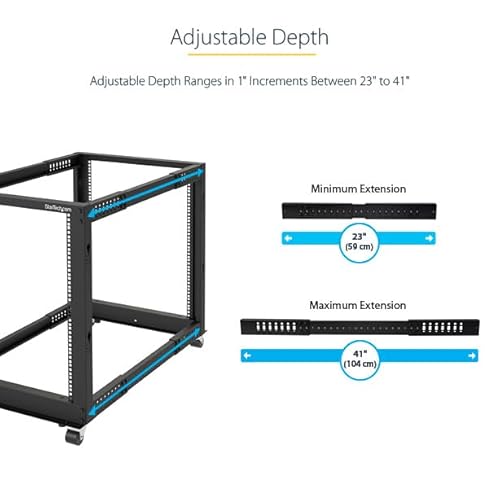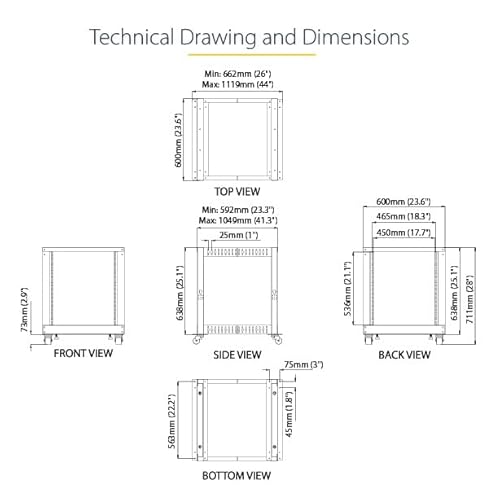As a security system professional, I understand the importance of properly mounting the security server for a camera system. The security server is the central hub that stores and manages all the video footage captured by the cameras. It is crucial to ensure that the server is securely mounted to prevent tampering or unauthorized access.
One of the best ways to mount a security server is to use a wall-mounted rack or cabinet. This type of mounting solution provides a secure and organized space for the server, while also allowing easy access for maintenance and troubleshooting. The rack or cabinet should be made of sturdy materials, such as steel, to ensure durability and protection against physical damage.
When mounting the security server, it is important to consider the location and environment. The server should be placed in a secure area, away from potential hazards such as water, extreme temperatures, or excessive dust. It is also advisable to install the server in a well-ventilated area to prevent overheating.
Additionally, proper cable management is essential when mounting a security server. The cables should be neatly organized and secured to prevent tangling or accidental disconnection. Using cable management accessories, such as cable ties or clips, can help keep the cables organized and prevent any potential issues.
The Importance of Mounting a Security Server for Your Camera System
As a security professional, I understand the crucial role that a security server plays in a camera system. The proper mounting of this server is essential for ensuring the effectiveness and reliability of the entire surveillance setup.
Secure and Stable Placement: Mounting a security server in a stable and secure location is imperative. By doing so, we can minimize the risk of tampering or unauthorized access to the server. This ensures the integrity of the recorded footage and prevents any potential breaches in security.
Optimal Performance: The positioning of the security server can greatly impact its performance. It is important to mount it in a location that provides adequate ventilation to prevent overheating. Additionally, placing it in close proximity to the cameras can minimize latency and ensure smooth data transmission. By carefully considering these factors, we can maximize the efficiency and reliability of our camera system.
- Easy Maintenance: Properly mounting the security server makes it easier to access and maintain. This allows for regular maintenance procedures, such as firmware updates and system checks, to be carried out quickly and efficiently. This proactive approach ensures that the camera system remains in optimal condition and minimizes any potential downtime.
- Organized Cable Management: Mounting the security server in a strategic location allows for better cable management. By routing and securing the cables properly, we can minimize the risk of damage or disconnection. This not only improves the overall aesthetics of the installation but also ensures a more reliable and robust camera system.
- Flexibility and Scalability: Proper mounting of the security server allows for future expansion and scalability. By considering the potential growth of the camera system, we can choose a mounting solution that accommodates additional equipment or upgrades. This ensures that the camera system can adapt to the changing needs and requirements of the security environment.
In conclusion, the proper mounting of a security server is paramount for the effectiveness and reliability of a camera system. By ensuring secure placement, optimal performance, easy maintenance, organized cable management, and flexibility for future expansion, we can create a robust and efficient surveillance solution.
Factors to Consider When Choosing the Best Mounting Option for Your Security Server
When it comes to setting up a security camera system, choosing the right mounting option for your security server is crucial. The placement and installation of your server can greatly impact the effectiveness and efficiency of your camera system. Here are some important factors to consider when selecting the best mounting option for your security server.
1. Location: The first factor to consider is the location where you plan to install your security server. You need to ensure that the chosen location is secure, easily accessible, and provides sufficient space for the server. It should also be well-ventilated to prevent overheating and have proper electrical outlets to connect the server.
2. Mounting Method: There are various mounting methods available for security servers, such as wall-mount, rack-mount, or ceiling-mount. The choice of mounting method depends on the available space, the layout of the area, and the specific requirements of your camera system. Wall-mounting is a popular option as it saves space and provides easy access for maintenance.
3. Security: It is crucial to consider the security of your security server when selecting the mounting option. Ensure that the chosen mounting option provides adequate protection against theft, tampering, and unauthorized access. Consider using secure enclosures or cabinets to house the server and prevent any potential security breaches.
4. Cable Management: Proper cable management is essential for a neat and organized installation. Choose a mounting option that allows for easy cable routing and management to avoid clutter and ensure efficient operation. Consider using cable management accessories such as cable trays or conduit pipes to keep the cables organized and protected.
5. Future Expansion: Lastly, consider the future expansion plans for your camera system. If you anticipate adding more cameras or upgrading your system in the future, choose a mounting option that allows for scalability and easy integration of additional equipment. This will save you time and effort in the long run.
By considering these factors, you can choose the best mounting option for your security server that meets your specific requirements and ensures optimal performance of your camera system.
Wall Mount vs. Rack Mount: Which is the Best Option for Your Security Server?
When it comes to mounting your security server for a camera system, there are two main options to consider: wall mount and rack mount. Each option has its own advantages and considerations, so it’s important to choose the one that best suits your specific needs.
Wall mount: Wall mounting your security server can be a great option if you have limited space or if you want to keep the server out of the way. This method involves attaching the server directly to the wall, saving valuable floor or desk space. Wall mounts are typically sturdy and secure, ensuring that your server stays in place and is protected from accidental damage.
Rack mount: On the other hand, rack mounting your security server is a popular choice for larger camera systems or for organizations that have multiple servers to manage. Rack mounts allow for easy installation and maintenance of servers, as they can be easily stacked and organized in a server rack. This method also provides better airflow and cooling for the servers, reducing the risk of overheating.
Ultimately, the best option for your security server will depend on your specific needs and requirements. If space is limited or if you want to keep the server out of the way, a wall mount may be the best choice. However, if you have a larger camera system or multiple servers to manage, a rack mount may provide better organization and cooling capabilities. Consider your space limitations, server requirements, and future expansion plans when making your decision.
Top Tips for Properly Mounting Your Security Server for Optimal Performance
As a security professional, I understand the importance of properly mounting a security server for optimal performance. Mounting the server correctly ensures that it is secure, easily accessible, and able to handle the demands of your camera system. Here are some top tips to help you achieve the best results when mounting your security server.
1. Choose the Right Location
When selecting a location for your security server, it’s crucial to choose a secure and well-ventilated area. Avoid placing the server in areas prone to extreme temperatures or high humidity, as these conditions can negatively impact its performance. Additionally, consider placing the server in a locked room or cabinet to prevent unauthorized access.
2. Ensure Proper Ventilation
Proper ventilation is essential for the optimal performance of your security server. Ensure that there is adequate airflow around the server by leaving enough clearance space on all sides. Avoid placing the server in enclosed spaces or stacking it with other equipment that may block airflow. Installing additional cooling fans or using a rack-mounted server with built-in cooling can also help maintain the server’s temperature within safe limits.
3. Securely Mount the Server
To ensure the stability and security of your security server, it’s important to use appropriate mounting hardware. Choose sturdy brackets or racks that can support the weight of the server and prevent it from vibrating or moving during operation. Follow the manufacturer’s guidelines for mounting the server and use the provided screws or bolts to securely fasten it in place.
4. Consider Redundancy
For added security and peace of mind, consider implementing redundancy in your security server setup. This can involve using multiple servers in a failover configuration or implementing a backup server that can take over in case of a primary server failure. Redundancy helps ensure uninterrupted operation of your camera system and minimizes the risk of data loss.
By following these top tips for properly mounting your security server, you can optimize its performance and ensure the reliable operation of your camera system. Remember to consult the manufacturer’s guidelines and seek professional assistance if needed to ensure a successful installation.
How to Ensure Secure and Stable Mounting for Your Security Server
When it comes to setting up a security camera system, one of the most important considerations is the proper mounting of the security server. The security server is responsible for storing and managing all the video footage from the cameras, so it is crucial to ensure that it is securely and stably mounted.
To ensure secure mounting for your security server, it is essential to choose the right location. Look for a place that is well-ventilated and away from any potential hazards, such as water or extreme temperatures. It is also important to consider accessibility, making sure that the server can be easily accessed for maintenance or troubleshooting.
Once you have selected the location, you should use a sturdy and reliable mounting bracket to secure the security server in place. Make sure to choose a bracket that is compatible with the size and weight of your server. Additionally, consider using anchor bolts or other secure fasteners to further enhance the stability of the mounting.
In addition to secure mounting, it is also important to ensure the stability of the security server. Vibrations or movements can potentially disrupt the server’s functionality or cause damage to the hard drives. To minimize these risks, you can use vibration-dampening materials or shock mounts to absorb any vibrations that may occur.
Regular maintenance and monitoring are also crucial to ensure the ongoing stability of the security server. Check for any signs of loosening or damage to the mounting bracket and address them promptly. Additionally, regularly inspect the server and its components for any signs of wear or malfunction.
By following these steps and investing in secure and stable mounting for your security server, you can ensure the reliable operation of your camera system and the protection of your video footage.
The Benefits of Using a Professional Mounting Solution for Your Security Server
When it comes to setting up a camera system for security purposes, it is important to ensure that the security server is mounted properly. This is where a professional mounting solution can be highly beneficial.
One of the main advantages of using a professional mounting solution is the stability and security it provides. A well-designed mounting solution will securely hold the security server in place, preventing any accidental movement or vibrations that could affect its performance. This is especially important in areas with high foot traffic or where there is a risk of tampering or theft.
Another benefit of using a professional mounting solution is the ease of installation. A mounting solution that is specifically designed for security servers will typically come with all the necessary hardware and instructions for installation. This makes the process much simpler and ensures that the server is mounted correctly, minimizing the risk of any issues or damage.
In addition to stability and ease of installation, a professional mounting solution can also help with cable management. The solution will typically have built-in cable management features, such as cable clips or channels, that can help organize and secure the cables connected to the security server. This not only improves the overall aesthetics of the setup but also reduces the risk of any damage to the cables or interference with the server’s performance.
Overall, using a professional mounting solution for your security server offers several benefits, including stability, ease of installation, and improved cable management. By investing in a high-quality mounting solution, you can ensure that your camera system functions optimally and provides reliable security surveillance.
Common Mistakes to Avoid When Mounting Your Security Server for Camera System
Mounting a security server for a camera system is a crucial step in ensuring the effectiveness of your surveillance setup. However, there are several common mistakes that people often make when mounting their security servers. By being aware of these mistakes and taking the necessary precautions, you can avoid potential issues and ensure the optimal performance of your camera system.
1. Poor Planning and Placement
One of the most common mistakes is poor planning and placement of the security server. It is important to carefully consider the location of the server to ensure maximum coverage and accessibility. Avoid placing the server in areas that are susceptible to environmental factors such as extreme temperatures, moisture, or dust. Additionally, ensure that the server is placed in a secure and easily accessible location for maintenance and troubleshooting purposes.
2. Inadequate Ventilation
Another mistake to avoid is inadequate ventilation for the security server. Servers generate heat, and if not properly ventilated, this heat can cause damage to the equipment and affect its performance. Ensure that the server is placed in a well-ventilated area and that there is sufficient airflow around it. Consider using cooling systems such as fans or air conditioning units to maintain an optimal operating temperature.
3. Insufficient Power Supply
Insufficient power supply is another common mistake that can cause issues with your security server. Make sure to calculate the power requirements of your server and ensure that it is connected to a stable and reliable power source. Using uninterruptible power supply (UPS) systems can also provide backup power in case of outages and protect your server from sudden power surges or fluctuations.
4. Poor Cable Management
Proper cable management is often overlooked but is essential for the overall organization and functionality of your camera system. Avoid tangling or loosely hanging cables, as they can cause interference and affect the quality of the video feed. Use cable management solutions such as cable trays, ties, or conduits to keep the cables organized and secure.
5. Lack of Regular Maintenance
Lastly, one of the most crucial mistakes to avoid is the lack of regular maintenance for your security server. Regularly inspect and clean the server to remove dust and debris that can accumulate over time. Additionally, ensure that all software and firmware updates are promptly installed to keep your server up to date with the latest security patches and features.
Avoiding these common mistakes when mounting your security server for a camera system can significantly improve the overall performance and longevity of your surveillance setup. By properly planning and placing your server, ensuring adequate ventilation and power supply, managing cables effectively, and performing regular maintenance, you can maximize the effectiveness of your camera system and enhance the security of your premises.
Best way to mount security server for camera system
Heavy Duty 16 Gauge Steel DVR Lock Box(BK 21" X 21" X 8")Smart Security Club With Fan, Server Cabinet Network Enclosure Locks ThePoEstore
Features
- ✩Application:Designed to store your non-rack mountable equipment, DJ recording equipment, DVR, NVR, CCTV Surveillance Equipment, Ip Camera Equipment,PoE Switch Equipment, Etc.
- ✩Materials and Accessories:Heavy Duty 16 gauge Steel Black DVR Lockbox,Convenient easy access removeable lid,Cooling Fan built in and includes power cord.
- ✩Contents: screws x 4, cage nuts x 4, plastic washers x 2, keys x2
- ✩Overall Box Size:21" length X 21" width X 8" height
- ✩Inside Dimensions Of The Lock Box:20.5 inches wide, 18.5 inches deep, Interior Height 8 Inches, Door Height 7.3 Inches.
Didn't find the right price? Set price alert below
Sysracks - Server Rack – Wall Mount Rack - Locking Cabinet for Network - Electronics - Security - Audio - Video - AV Equipment - Data Rack - Legs/Power Strip/Shelf/Fan - 24-Inch Deep Sysracks… (18U)
Features
- BUILD AN IT PROJECT YOU LOVE - A Network Cabinet is More Than Just a Media Network Box. This Solid Locking Computer Rack Adds Security and Stability to Your Network / Computer / AV / Server / IT / Audio Equipment It Also Gives a Stylish Look to Your Living / Working Place
- WHAT'S INCLUIDED - This Small Electronics Cabinet is Supplied With: 8-Outlet Rack Mount Power Distribution Unit with Surge Protector, Levelers / Casters Wheels / Cooling Fan / Cage Nuts Screws / 2 X Server Rack Shelf / Dust Tight Cable Entries / Lockable Server Cabinet Door / Side Panels and Other HQ Accessories - Over $90 Value
- TECHNICAL PARAMETERS - 18U Rack 24-Inch Deep Equipment Rack / 21" - Usable Depth / Rolled Steel Profile / Frame / U-Mark Rails - 1.5mm; Other Components (Inc Rack Mount Shelf) - 1.0-1.2mm / Color - Black / Application - Wall Mount Network Rack / Free Standing Wall Mount Network Cabinet / Home Server Rack / Datacenter Wall Rack
- EASY TO SET UP AND USE - The Av Rack Cabinet is Easy Assemble and Set Up Due To Welded Frame Design And Quality Hardware / Video Guide And Pdf Instructions Provided / No Special Tools or Skills Necessary to Assemble this Network Enclosure
- SATISFACTION GUARANTEE - We Aim to Provide Each Customer with the Highest Standard of CS. Quick Customer Service Support. 2 Years Guarantee on All Rack Cabinet Enclosures and Accessories.
Didn't find the right price? Set price alert below
VEVOR 6U Wall Mount Network Server Cabinet, 15.5'' Deep, Server Rack Cabinet Enclosure, 200 lbs Max. Ground-mounted Load Capacity, with Locking Glass Door Side Panels, for IT Equipment, A/V Devices
$89.99
Features
- Space Saving: Maximum depth: 15.5". Use the wall mount network cabinet to maximize available space for retail locations, classrooms, back offices, network cabinets, and other locations where space is limited.
- Fast Heat Dissipation: The server cabinet is designed with vents to optimize airflow and avoid critical IT equipment overheating. Heat sink holes in the top, bottom, and rear panels are more conducive to heat dissipation.
- Sturdy Construction: Robust welded frame construction for durability and long service life. With 100 lbs wall-mounted load capacity and 200 lbs ground-mounted load capacity, you can place multiple devices in the server rack cabinet as needed.
- High Security: The locked glass door ensures the security of data and equipment. Wall mount rack enclosure server cabinet is ideal for use in public places such as offices, effectively protecting the security of your devices.
- Hassle-free Installation: Fully adjustable square-hole mounting rails of the wall mount server cabinet facilitate device installation. Wiring holes on the top, bottom, and rear panels provide you with easy cable routing.
Didn't find the right price? Set price alert below
Tripp Lite 4U Vertical Wall Mount Rack Enclosure Cabinet, Low Profile, Server Depth, 36" Deep, Black (SRWF4U36)
Features
- 4U VERTICAL WALL MOUNT RACK: Designed to house EIA-standard 19-inch rack equipment in network wiring closets, retail locations, classrooms, back offices and other areas with limited floor space where you need equipment to be secure, organized and out of the way.
- SPACE SAVING RACK - 20 INCHES DEEP: Low-profile vertical-mount switch-depth wall-mount rack enclosure cabinet secures 4U of 19 in. rack equipment up to 20 in. deep. Includes additional 2U of space for patch panels.
- SECURES 19 IN. RACK EQUIPMENT: Constructed from heavy-duty steel with a durable black powder-coated finish, the cabinet has a maximum load capacity of 150 pounds. Locking steel cabinet vented to keep equipment cool.
- MEETS PAYMENT CARD INDUSTRY STANDARDS: Provides physical equipment and media security required for PCI DSS (Payment Card Industry Data Security Standard) compliance.
- SHIPS FULLY ASSEMBLED WITH 5-YEAR WARRANTY:Comes with a five year limited warranty and ships fully assembled and ready to mount to the wall.
Didn't find the right price? Set price alert below
12U Server Rack Cabinet for 19" Network Equipment with Locking Glass Door and Universal Wheels Network Cabinet 2 Cooling Fan Mounting Holes on Top Black Network Cabinet
$99.98
Features
- High Quality:Wall mount cabinet is constructed of high quality cold rolled steel with a black laser coated finish for outstanding durability and can hold up to 155LBS. Cabinet meets the requirements of EIA/ECA 310 and is equipped with square mounting rails for adjusting the position of the equipment, and can be installed with multiple equipments to improve the space utilisation.
- Heat Dissipation:Wall mount server rack door with tempered glass makes it easy to directly monitor the status of the equipment inside the cabinet,the heat sink is used to dissipate heat and increase air circulation, and two fan mounting holes are reserved at the top of the cabinet for mounting fans to enhance the cabinet's heat dissipation performance.
- Convenient Design:Server cabinet door panel with locking cabinet door greatly improves cabinet security and can effectively deny unauthorised access. Server rack cabinet door can be customised to open the direction of the door, to avoid the narrow space can not open the door.Server cabinet equipped with universal castors.
- Standard Specification:23.63" H x 21.65" W x 17.72" D standard 12U wall mount rack has multiple wiring holes to route cables in a variety of ways and is paired with shelves that can be used to divide up the space as well as hold small form factor equipment.
- After-Sales Service:If you have any questions about the product, please feel free to contact us, we will give you an answer within 24 hours, to ensure that you enjoy a wonderful shopping experience, we will do our best to help you.
Didn't find the right price? Set price alert below
StarTech.com 1U 19 inch Server Rack Rails - 24-36 inch Adjustable Depth - Universal 4 Post Rack Mount Rails - Network Equipment/Server/UPS Mounting Rail Kit HPE ProLiant Dell PowerEdge (UNIRAILS1UB)
Features
- UNIVERSAL SERVER RACK RAILS: Installs in 4-post EIA/ECA-310 rack to mount any 19" device like server or UPS; Ideal replacement for lost rails on HPE ProLiant/Dell PowerEdge/Lenovo ThinkSystem/APC UPS
- HASSLE-FREE INSTALLATION: 1U network rack rail kit with a 24-36in adjustable depth and mounting hardware included, these rails are easy to install; Your device securely rests on the rails
- DURABLE: Constructed from cold rolled steel for strength and featuring a matte black finish for aesthetic, these rails support a generous weight capacity of 200 lbs., to easily mount any 19" device
- SPECS: Universal 19 inch EIA/ECA-310 complaint design | Adjustable depth: 24-36in. | Weight capacity: 200 lbs. (90 kg) | 8 x M6 cage nuts and screws included
Didn't find the right price? Set price alert below
QWORK 19" 1U Vented Server Rack Mount Shelf, Adjustable Universal Tray, 19.5" to 38" Mounting Depth Device, Cabinet Shelf, Computer Case Mounting Tray
Features
- Rugged and Reliable: It made from high-quality SPCC commercial cold-rolled steel, which makes it incredibly sturdy and durable over the long term. It's even strong enough to support a total weight load of 175 lb / 80 kg, making it an excellent choice for those who need reliability and security in their storage solutions.
- Universal: The rack shelve is created to be compatible with all 19-inch server racks and 1U server shelves.
- Versatility: With a surface depth of 27.56 inches and a mounting depth range of 19.5-38 inches, adjustable mounting depth range of 19.5-38 inches for your data, network or other small Equipment tools/equipment, provides additional storage.
- Maximized Ventilation: Vented Shelves are designed to promote safety, proper air circulation and lower temperatures, keeping your computer and AV equipment cool.
- Wide Applications: Whether you need a stable and secure setup for your studio or stage, or just want to build the perfect home network, our rack is the perfect choice. It has a flexible design and an excellent structure.
Didn't find the right price? Set price alert below
StarTech.com 4-Post 12U Mobile Open Frame Server Rack, 19in Network Rack with Wheels, Rolling Rack for Computer/AV/Data/IT Equipment - Casters, Leveling Feet or Floor Mounting (4POSTRACK12U)
Features
- ADJUSTABLE DEPTH: 4- Post 12U open frame server rack with 4 vertical rails and adjustable mounting depth 22" to 40" (56cm to 101cm); Compatible with various servers / switches / data / AV and other IT equipment; EIA/ECA-310-E Compliant
- EASY ASSEMBLY: Mobile network rack with easy-to-follow assembly instructions and online video; Compact flat-pack shipping to avoid damage and facilitate installation; Only 25in (64cm) high, ideal for utility/server closets or narrow home/office spaces
- COLD ROLLED STEEL: Durable 4 Post 19" small open frame rack designed for ventilation with 12U mounting height and 1200lb (544kg) weight capacity (stationary); 3 install options included: casters, levelling feet, or base-plate to secure rack to the floor
- HARDWARE INCLUDED: Rolling computer/data rack includes cage nuts and screws to mount equipment, easy to read Units (U) and depth adjustment markings, cable management hooks for organization, and required assembly tools
- THE IT PRO'S CHOICE: Designed and built for IT Professionals, this 12U rack is backed for 2-years, including free lifetime 24/5 multi-lingual technical assistance
Didn't find the right price? Set price alert below
GWSECU 16 Channel POE Security Camera System, (12) 5MP Wired Dome PoE Cameras Outdoor Built-In Mic, 2.8mm lens,AI Person Detection,100Ft IR Nightvision, 4K 8MP 16 Channel NVR With 4TB HDD, G51612P4D01
Features
- Smart Human Detection Alarm:GWSECU PoE SECURITY IP CAMERA features human motion detection which can identify people in terms of their shapes , eliminates unwanted alerts from moving objects such as animals or shadows ,the 5MP camera also can be configured to specify the type of detection when sending alerts to you,which will provid a higher level of security. Moreover, customized detection sensitivity, time and areas minimizes fault alerts, avoid unwanted alarms.
- Home Security Camera With Mobile App,Remote Access To Live Viewing And Playback:Use the Guard Viewer app on your smartphone to receive motion alert notifications from your surveillance camera system,and view your home or business from anywhere when you have internet connection,you can view and Playback (IOS/Android) or PC client on Mac and Windows.Moreover,security camera with audio bring you more on-site information,extending your security coverage beyond the smart camera's field of view.
- 5MP Ultra-HD Display:These 5MP wired camera security system display in a 2592 x 1944 detailed image and up to 100ft night vision video monitoring, clear and well-defined video ensures detailed live streaming and recording, enjoys crystal-clear footage during day and night.
- Easy Setup PoE Surveillance Business Security Camera System:Truely Plug & Play:This 16 Channel Poe Security Camera System features Power Over Ethernet technology, one single network cable runs power,audio,video and network transmission simultaneously between this 16CH 4K NVR and IP cameras, allowing PoE IP Cameras to be installed anywhere without power outlet nearby.
- Expandable Local Storage, No Monthly Fee:This wired camera security system pre-installed a 4TB HDD and a total expandable storage capacity up to 20TB, which can secure your home and business with 24/7 reliable video recording, safely store days or weeks of video feeds with no extra fees ever.
Didn't find the right price? Set price alert below
StarTech.com 2U Universal Rack Mount Rails - for 19in Server Rack Enclosure or Cabinet - Adjustable A/V Rack Rails (UNIRAILS2U)
$82.00
Features
- VERSATILE FUNCTIONALITY: These 2U universal rack rails let you mount non-rackmount equipment into your 19" server rack; It is also great for mounting equipment with discontinued OEM equipment
- MEETS INDUSTRY STANDARDS: These server mounting rails adhere to the EIA-310 standard for 19" rackmount equipment; The depth of the rack mount rails is also adjustable
- STURDY CONSTRUCTION: To ensure your equipment is secure, this network equipment mounting rails feature cold-rolled steel construction; The durable design can support a weight load of up to 100lb (45kg)
- TAA COMPLIANT: This TAA compliant 19in rack mount rails adheres to the requirements of the US Federal Trade Agreements Act (TAA), allowing government GSA Schedule purchases
- THE IT PRO'S CHOICE: Designed and built for IT Professionals, these server-rack rails are backed for life, including free lifetime 24/5 multi-lingual technical assistance
Didn't find the right price? Set price alert below
Questions and answers:
What is the best way to mount a security server for a camera system?
The best way to mount a security server for a camera system is to find a secure and well-ventilated location. It should be a place that is not easily accessible to unauthorized individuals. Additionally, the server should be mounted in a way that prevents tampering or interference with its operations. It is also important to ensure that the server is connected to a reliable power source and has a stable network connection.
Should the security server be mounted indoors or outdoors?
It is generally recommended to mount the security server indoors, in a secure and climate-controlled environment. This helps protect the server from weather conditions, vandalism, and theft. However, in some cases, such as when monitoring large outdoor areas, it may be necessary to mount the server outdoors. In such cases, it is important to use weatherproof enclosures and ensure that the server is protected from environmental factors.
Can the security server be mounted on a wall or should it be placed on a rack?
The choice between mounting the security server on a wall or placing it on a rack depends on the specific requirements and constraints of the camera system. If space is limited or if it is necessary to have the server in a central location, a rack-mounted solution may be more suitable. On the other hand, if the server needs to be discreet or if there is ample wall space available, wall-mounting can be a viable option. Ultimately, the most important factor is to ensure that the server is securely mounted and properly supported.