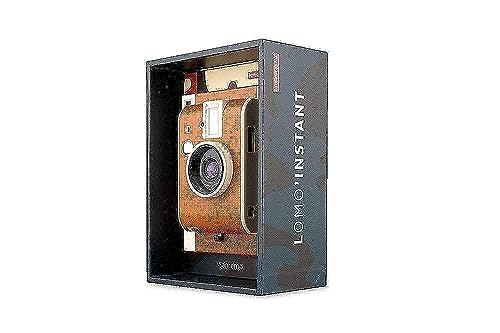When it comes to capturing stunning landscape photographs, having the right camera settings is crucial. Sony mirrorless cameras are known for their exceptional image quality and advanced features, making them a popular choice among landscape photographers. In this article, we will guide you on how to set up your Sony mirrorless camera specifically for landscape photography.
1. Choose the right shooting mode: Start by selecting the “Aperture Priority” mode (A) on your camera. This mode allows you to control the aperture while the camera sets the appropriate shutter speed for a well-exposed image. Additionally, make sure to set the ISO to the lowest value possible to minimize noise in your photos.
2. Set the aperture: The aperture controls the depth of field in your image, which is particularly important in landscape photography. To capture sharp details from the foreground to the background, set your aperture to a higher value, such as f/8 or f/11. This will ensure a greater depth of field and make everything in your frame appear in focus.
3. Use a tripod: To achieve tack-sharp images, it is essential to use a tripod. This will eliminate camera shake and allow for longer exposures, resulting in highly detailed and crisp landscape photographs. Make sure to turn off the camera’s image stabilization when using a tripod to prevent any interference.
4. Consider using the grid lines: The grid lines in your camera’s viewfinder or LCD screen can help you achieve better composition. By using the rule of thirds, you can position the main elements of your landscape photo along the intersecting lines, creating a more visually appealing image.
5. Experiment with different focal lengths: Sony mirrorless cameras offer a wide range of lenses, allowing you to experiment with different focal lengths. For landscape photography, wide-angle lenses are generally preferred as they can capture a broader perspective. However, don’t be afraid to try out different focal lengths to add variety to your shots.
By following these tips and adjusting your camera settings accordingly, you’ll be able to capture breathtaking landscape photographs with your Sony mirrorless camera. Remember, practice and experimentation are key to finding the perfect settings that suit your style and the specific scene you’re photographing.
What is a Sony mirrorless camera
A Sony mirrorless camera is a type of digital camera that does not utilize a traditional mirror and optical viewfinder system found in DSLR (Digital Single-Lens Reflex) cameras. Instead, it uses an electronic viewfinder (EVF) or a rear LCD screen to preview the image.
There are several benefits to using a Sony mirrorless camera for landscape photography. Firstly, they tend to be more compact and lightweight compared to DSLR cameras, making them easier to carry around during long hikes or travels. This makes them a popular choice among landscape photographers who value portability.
The absence of a mirror mechanism also allows the camera to shoot silently, which can be advantageous when photographing wildlife or in quiet environments. Additionally, without the mirror moving up and down, there is less vibration, resulting in sharper images, especially when using longer exposure times.
Sony mirrorless cameras are known for their advanced autofocus capabilities, including Eye AF and Real-time Tracking, which can be highly beneficial when capturing landscapes with moving subjects such as birds or people. These features ensure accurate focus and help to capture the perfect moment.
Another advantage of these cameras is their ability to shoot in RAW format, which allows for greater flexibility and control during post-processing. RAW files contain more information and provide better dynamic range, giving photographers more freedom to adjust exposure, color, and other settings without sacrificing image quality.
Key features of Sony mirrorless cameras for landscape photography:
- Compact and lightweight design
- Silent shooting
- Reduced vibration for sharper images
- Advanced autofocus capabilities
- Ability to shoot in RAW format
Conclusion
Sony mirrorless cameras offer several advantages for landscape photography, such as portability, silent shooting, advanced autofocus, and the ability to shoot in RAW format. These features make them a popular choice among landscape photographers who value flexibility, image quality, and convenience.
Choosing the right settings
When shooting landscapes with a Sony mirrorless camera, it is important to choose the right settings to capture the beauty of the scene. Here are some key settings to consider:
- Aperture: Set a narrow aperture (higher f-number) to maximize depth of field and ensure that both the foreground and background are in focus.
- ISO: Keep the ISO as low as possible to minimize noise in the image. Start with a low ISO value such as 100 or 200, and increase it only if necessary due to low light conditions.
- Shutter speed: To capture sharp details in your landscape photos, use a fast shutter speed. However, if you want to create motion blur effects like silky waterfalls, use a slower shutter speed and consider using a tripod to keep the camera steady.
- White balance: Choose a white balance setting that accurately represents the colors in the scene. Consider using the daylight or cloudy preset for natural-looking landscapes or experiment with custom white balance settings.
- Focus: Use manual focus or focus peaking to ensure that the important elements in your landscape are sharply focused. You can also try using the hyperfocal distance technique to maximize the depth of field.
- Drive mode: Select a drive mode that suits the scene you are shooting. For landscapes, using the single shot drive mode is often sufficient, but if there is any movement in the scene, consider using the continuous drive mode.
Remember to experiment with different settings and practice to find the combination that works best for your style and the particular landscape you are capturing. With time and experience, you will develop your own preferences and techniques for capturing stunning landscape photos with your Sony mirrorless camera.
Understanding the landscape photography mode
Landscape photography mode is a specialized setting on Sony mirrorless cameras that allows photographers to capture stunning images of wide-ranging vistas and natural landscapes. This mode optimizes the camera settings for landscape photography, ensuring that the image quality and composition are at their best. By understanding how to use this mode effectively, photographers can take their landscape photography to the next level.
Choosing the right settings
When using the landscape photography mode, it is important to adjust certain settings to ensure optimal results. One key setting to consider is the aperture, which controls the depth of field. In landscape photography, it is common to use a smaller aperture, such as f/8 or f/11, to ensure that the entire scene is in focus.
Additionally, adjusting the ISO settings is crucial to reduce noise and capture maximum detail. In well-lit landscapes, a lower ISO, such as ISO 100 or 200, is recommended. However, in low-light situations, increasing the ISO can help to maintain a faster shutter speed and prevent image blur.
Composition and framing
While the landscape photography mode optimizes camera settings, it is still important to consider composition and framing. To create visually appealing landscape images, photographers can make use of the rule of thirds. This involves dividing the frame into thirds both horizontally and vertically and aligning key elements along these lines or at the intersections. This technique helps to create a balanced and visually engaging composition.
Moreover, consider the foreground, middle ground, and background elements to add depth and dimension to your landscape photographs. Including a strong foreground element can lead the viewer’s eye into the scene and create a sense of scale.
Conclusion:
Landscape photography mode on Sony mirrorless cameras provides photographers with a quick and efficient way to capture stunning images of natural landscapes. By understanding and adjusting the camera settings, such as aperture and ISO, photographers can control the depth of field and reduce noise. Additionally, paying attention to composition and framing will help create visually engaging images that capture the beauty of the landscape.
Adjusting the exposure settings
When shooting landscapes with a Sony mirrorless camera, it’s essential to adjust the exposure settings properly to achieve the desired results. In this section, we will discuss the key exposure settings that you should consider.
| Setting | Explanation |
|---|---|
| ISO | The ISO setting determines the camera’s sensitivity to light. For landscape photography, it’s recommended to use a low ISO (e.g., ISO 100 or 200) to maintain optimal image quality and minimize noise. |
| Aperture | The aperture setting controls the size of the camera’s lens opening. For landscapes, it’s ideal to use a small aperture (e.g., f/8 or smaller) to ensure that the entire scene is in focus. This will result in a greater depth of field. |
| Shutter Speed | The shutter speed determines the length of time the camera’s shutter remains open. To capture sharp and detailed landscape photos, it’s recommended to use a fast shutter speed (e.g., 1/125th of a second or faster) to minimize the chances of camera shake and capture any movement in the scene. |
| Exposure Compensation | Exposure compensation allows you to adjust the overall brightness of your image. You may need to use positive or negative exposure compensation depending on the lighting conditions. It’s best to experiment and adjust this setting until you achieve the desired exposure. |
By understanding and properly adjusting these exposure settings, you’ll be able to capture stunning landscape photos with your Sony mirrorless camera.
Optimizing focus and depth of field
When shooting landscapes with a Sony mirrorless camera, it is important to optimize focus and depth of field to capture the stunning details and maximize sharpness in your photos. Here are a few tips to help you achieve this:
1. Use manual focus: Switching to manual focus allows you to have full control over the sharpness of your image. Use the focus peaking feature, which highlights the edges of the subject in focus, to assist you in achieving precise focus.
2. Select a small aperture: Landscape photography often requires a large depth of field to ensure that the entire scene is in focus. Set your camera to aperture priority mode and choose a small aperture (higher f-number) like f/11 or f/16. This will increase the depth of field and result in sharper images.
3. Use hyperfocal distance: To ensure maximum sharpness from the foreground to the background, you can use the hyperfocal distance technique. This involves focusing on a point that allows for acceptable sharpness from half the distance to infinity. Consult a hyperfocal distance chart or use a smartphone app to determine the appropriate settings for your lens and aperture.
4. Use a tripod: To minimize camera shake and ensure maximum sharpness, it is recommended to use a sturdy tripod when photographing landscapes. This will allow you to use slower shutter speeds and take advantage of smaller apertures without compromising image quality.
5. Bracket your shots: When in doubt about the optimal exposure settings, it is always a good idea to bracket your shots. This involves taking multiple shots at different exposure values, typically three: one correctly exposed, one underexposed, and one overexposed. By doing so, you can ensure that you capture the best possible tonal range and details in your landscape photos.
6. Consider using focus stacking: To achieve an even greater depth of field, you can utilize focus stacking techniques. This involves taking multiple shots at different focus points and then blending them together in post-processing to create a final image with exceptional sharpness throughout.
By following these tips and experimenting with different settings, you can optimize the focus and depth of field in your landscape photos taken with a Sony mirrorless camera. Remember to practice and fine-tune your techniques to achieve the desired results.
Using manual focus for landscapes
When it comes to capturing stunning landscapes with your Sony mirrorless camera, using manual focus can be a valuable tool. While autofocus can be convenient in many situations, manual focus allows you to have complete control over the focus points of your image.
Here are some tips to help you use manual focus effectively for landscape photography:
- Switch to manual focus mode: On your Sony mirrorless camera, locate the focus mode dial and switch it to “MF” (manual focus) mode. This will allow you to manually adjust the focus settings.
- Use focus peaking: Enable the focus peaking feature on your Sony camera. This will highlight the areas of your image that are in focus, making it easier for you to determine the sharpness and clarity.
- Adjust the focus ring: Once you have enabled manual focus mode and focus peaking, turn the focus ring on your lens to adjust the focus. Take your time and carefully focus on the desired subject in your landscape.
- Consider using a tripod: To ensure maximum sharpness and clarity in your landscape shots, it is recommended to use a tripod. This will help stabilize your camera and prevent any unintentional movement while adjusting the focus manually.
- Experiment with focus points: Landscape photography often involves capturing both the foreground and the background in sharp focus. To achieve this, you can adjust the focus points throughout the scene by using the focus ring. Experiment with different focus points to find the best composition.
- Take test shots: After adjusting the focus manually, take a few test shots to review the results. Check the sharpness and clarity of your images on the camera’s LCD screen or by zooming in on the images. Make any necessary adjustments to the focus as needed.
Using manual focus for landscapes with your Sony mirrorless camera may require some practice and patience, but it can greatly enhance the quality and creative control of your images. Remember to experiment and fine-tune your focus settings to achieve the desired results.
Setting the appropriate aperture
When it comes to landscape photography, one of the key settings to consider on your Sony mirrorless camera is the aperture. The aperture controls the depth of field, or the amount of the scene that appears in focus. With the right aperture setting, you can create stunning landscape photographs that are sharp from the foreground to the background.
Choosing a small aperture for a large depth of field
If you want to capture a landscape with a large depth of field, which means having both the foreground and the distant background in sharp focus, you should choose a small aperture. A small aperture value, such as f/16 or f/22, will ensure that most, if not all, of your scene is in focus. This is ideal for capturing sweeping vistas or detailed landscape features.
Using a wide aperture for selective focus
On the other hand, if you want to create a landscape photograph with a shallow depth of field, where only a specific area is in focus while the rest is blurred, you should use a wider aperture. This technique can be particularly effective when photographing close-up details or isolating a specific subject in the landscape. A wide aperture value, such as f/2.8 or f/4, allows you to create a more artistic and visually pleasing composition.
Keep in mind that the choice of aperture also affects the amount of light entering the camera, so you may need to adjust other settings, such as ISO or shutter speed, accordingly to achieve the desired exposure.
- Select a small aperture (e.g., f/16 or f/22) for a large depth of field.
- Choose a wide aperture (e.g., f/2.8 or f/4) for selective focus.
- Consider adjusting other settings to maintain proper exposure.
Utilizing additional features
When setting up your Sony mirrorless camera for landscape photography, it’s important to take advantage of the additional features it offers. These features can help you capture stunning landscapes with ease.
1. Manual Focus: Switching to manual focus allows you to have full control over your focal point. For landscapes, it’s often best to set your focus to infinity to capture as much detail as possible. Experiment with different settings to find the perfect focus for your landscape shots.
2. Dynamic Range Optimization: Sony mirrorless cameras have a feature called Dynamic Range Optimization (DRO), which helps to preserve detail in both shadows and highlights. This feature is particularly useful when shooting landscapes with high contrast, such as during sunrise or sunset. Enable DRO to capture more balanced and detailed images.
3. Multiple Exposures: Some Sony mirrorless cameras offer the option to take multiple exposures in-camera. This feature is useful for creating HDR (High Dynamic Range) images, where you can combine multiple exposures to capture a wider range of tonal values. Experiment with different exposure settings and combine them to create stunning landscape images with enhanced dynamic range.
4. Silent Shooting: When shooting landscapes, it’s often necessary to use longer exposure times to capture the desired effect. However, the sound of the camera shutter can introduce vibrations that can result in less sharp images. Utilize the silent shooting mode, if available on your camera, to minimize vibrations and ensure sharper landscape photos.
5. Use of Filters: To enhance your landscape photos even further, consider using filters. A polarizing filter can reduce glare and enhance color saturation, while a neutral density filter can allow for longer exposure times and create motion blur effects for flowing water or clouds. Experiment with different filters to add creative elements to your landscape photography.
By utilizing these additional features on your Sony mirrorless camera, you can elevate your landscape photography and capture breathtaking scenes with precision and creativity.
Using the built-in panorama mode
Sony mirrorless cameras come equipped with a convenient built-in panorama mode that allows you to effortlessly capture stunning landscapes with a wide field of view. Here are some tips on how to use this mode effectively:
- Choose the panorama mode: To access the panorama mode, simply turn the camera dial to the “Panorama” option. This mode is usually represented by an icon that looks like a mountain range. Once selected, the camera will guide you through the process of capturing the panorama.
- Plan your composition: Before starting the panorama, carefully consider the composition of your shot. Look for interesting elements in the landscape that you want to include in the frame. Pay attention to the foreground, middle ground, and background to create depth and visual interest.
- Hold the camera steady: For a seamless panorama, it’s essential to keep your camera steady throughout the entire process. Use a tripod if possible, or hold the camera with both hands and keep your elbows close to your body. This will help minimize camera shake and ensure sharp images.
- Start the panorama: Once you’re ready, press the shutter button to start the panorama. Follow the on-screen instructions to guide your panning movement. Generally, you’ll need to start from one side of the scene and slowly pan across to the other side. Make sure to keep a consistent speed to maintain the quality of the panorama.
- Review and adjust: After capturing the panorama, review the image on the camera’s LCD screen. Check for any areas where the stitching may not have aligned perfectly. If necessary, you can use photo editing software to fix minor imperfections later.
Using the built-in panorama mode is an excellent way to capture breathtaking landscapes in a single image. With some practice and attention to detail, you can showcase the beauty of your surroundings with ease.
FAQ
What are the best settings for Sony mirrorless camera for landscape photography?
The best settings for Sony mirrorless camera for landscape photography depend on various factors such as lighting conditions, desired depth of field, and personal preference. However, some general settings that you can consider are shooting in RAW format, using a low ISO setting for maximum image quality, using a small aperture for a large depth of field, and using a tripod to minimize camera shake.
Which Sony mirrorless camera is the best for landscape photography?
There are several Sony mirrorless cameras that are highly recommended for landscape photography. Some popular options include the Sony Alpha a7R IV, Sony Alpha a7R III, and Sony Alpha a7 III. These cameras offer high resolution sensors, excellent dynamic range, and advanced image stabilization, making them great choices for capturing detailed and sharp landscape images.